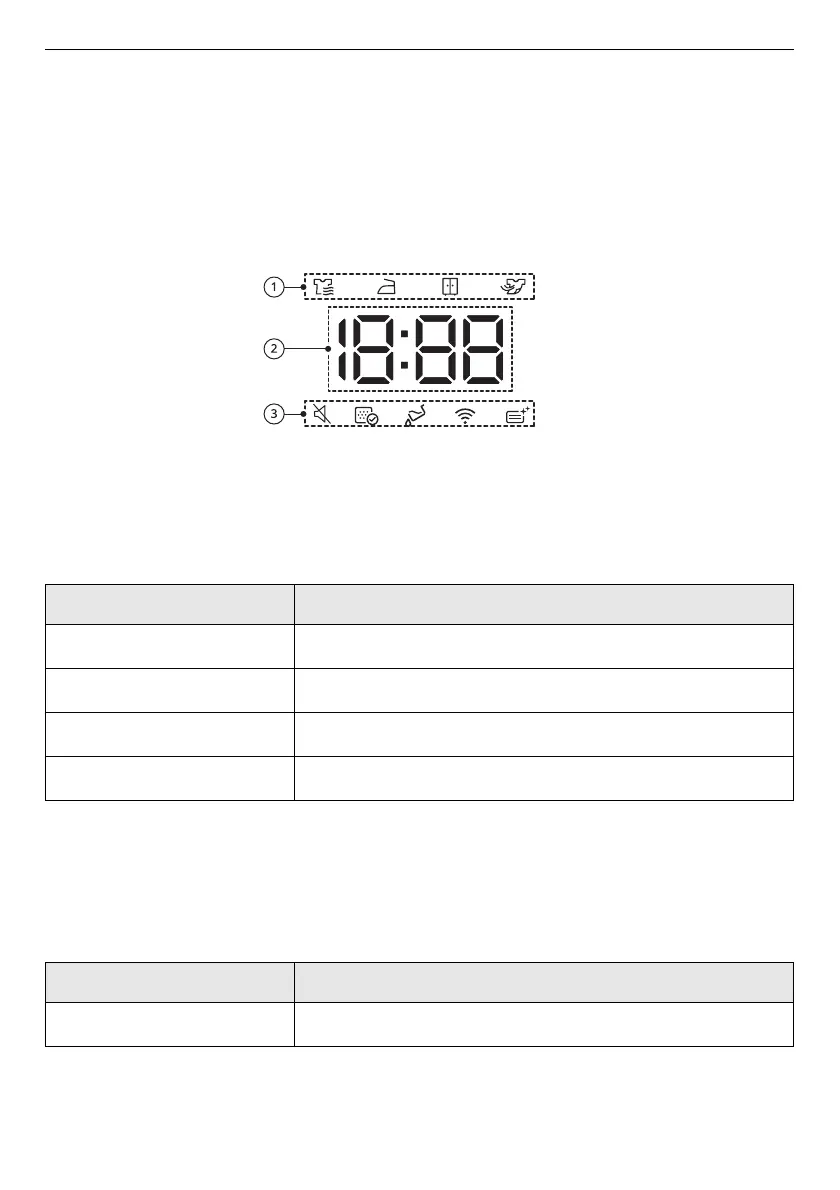14
OPERATION
E
Time and Status Display
• The display shows the settings, estimated remaining time, options, and status
messages. When the appliance is turned on, the default settings in the display will
illuminate.
Time and Status Display
A
Drying progress indicator
• The indicators tell you which progress is running and remains during the drying.
The active progress will blink, remaining progresses will remain steady. Once a
progress is complete, the corresponding symbol will turn off. If a programme is
paused, the active progress will stop blinking.
B
Time Remaining Display
• When a drying programme is selected, drying time for the selected programme is
displayed. This time will change when you set the extra options for the programme.
• Error messages will appear when the appliance diagnose problems.
C
Extra Option and Function Indicator
Symbol Description
@
Drying progress
-
Iron drying progress
+
Cupboard drying progress
=
Cooling progress
Symbol Description
q
This symbol lights up when the beep is off.
