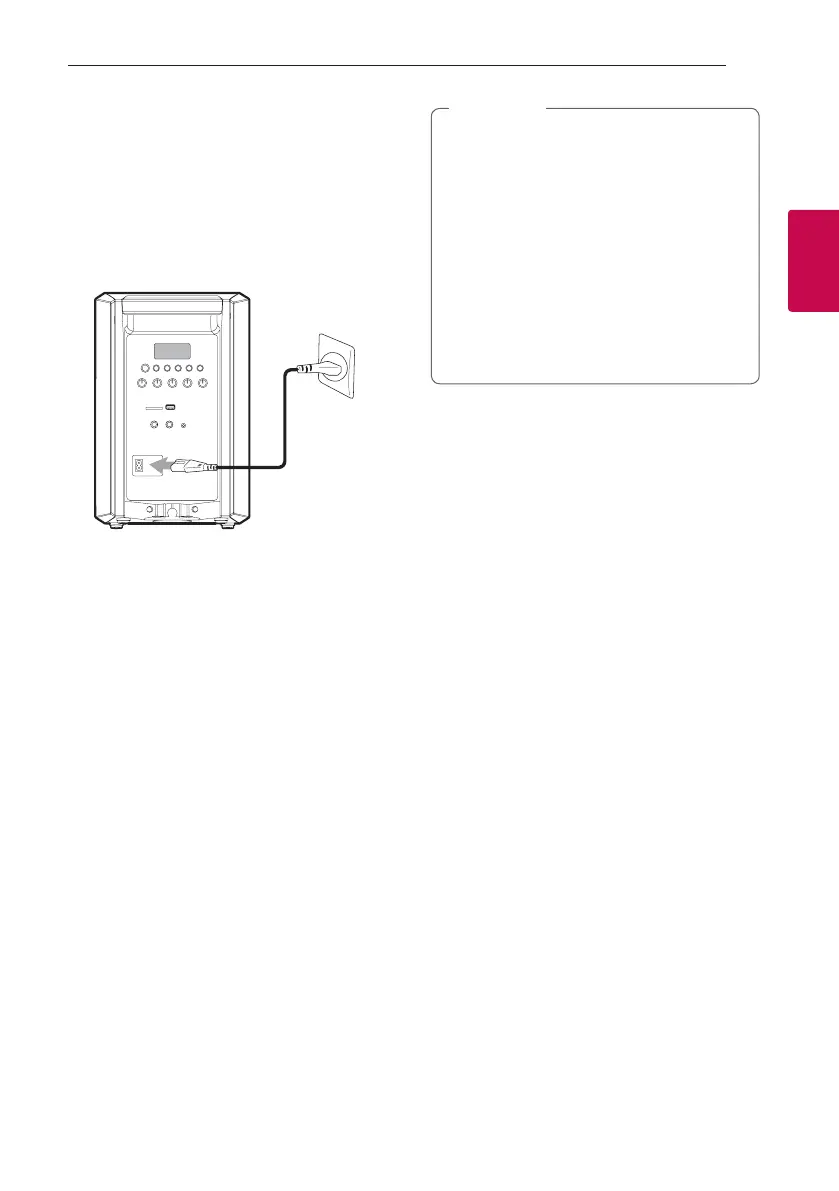Connecting 11
Connecting
2
AC Power Cord
Connection
1. Connect one end of the AC power cord (included)
to the AC IN socket.
2 Plug the other end into the wall outlet.
a
b
y
If the battery level is very low, this unit does
not turn on.
y
When the battery level is low, this unit
displays ‘LbAt’ (Low Battery) frequently. And
if the battery level becomes even lower, this
unit turns off after displaying ‘LbAt’ (Low
Battery).
y
Previous setting may not be saved when the
unit’s power is shut off due to low battery.
y
Unplug the AC power cord from the wall
outlet if you do not to use for an extended
period of time.
,
Note