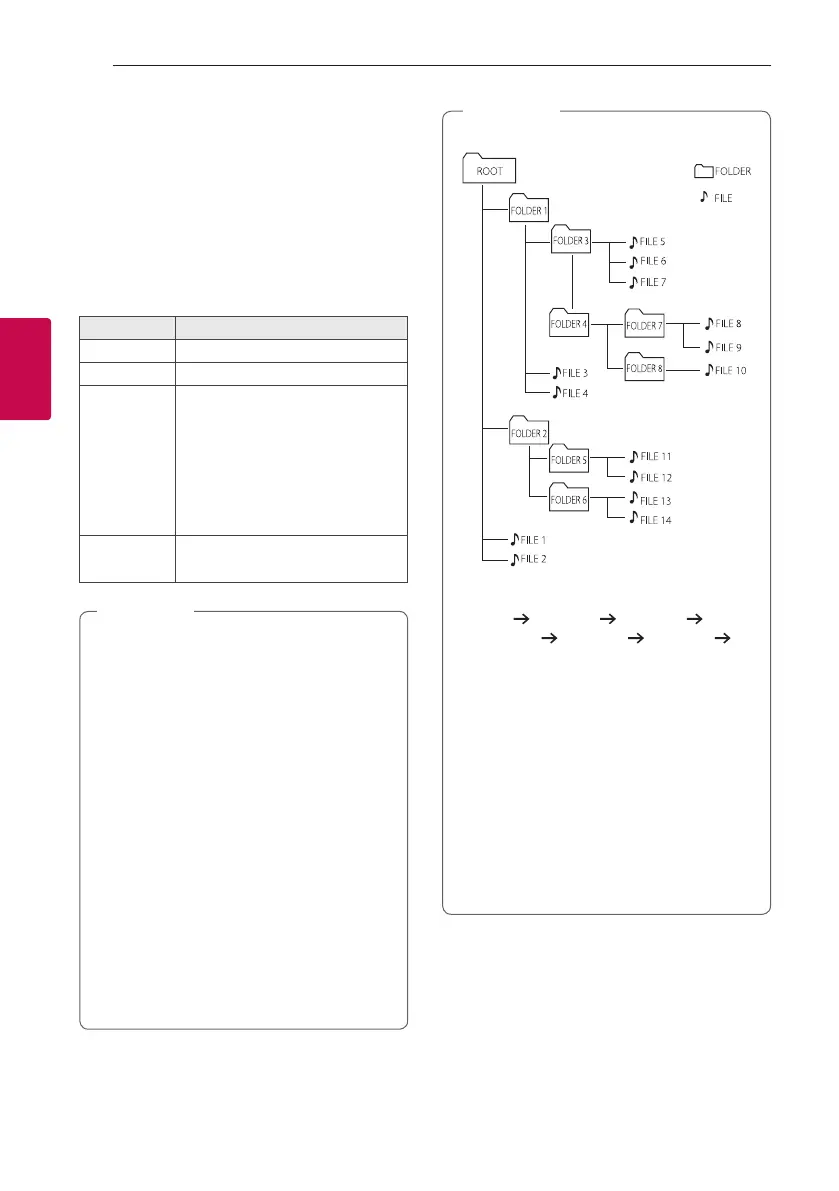3 Operating
Operating14
Operating
3
Basic Operations
USB/SD Operations
Connect the USB device to the USB port. Or connect
the SD card to the SD CARD slot. When you connect
the USB device or SD card, the player plays an
audio le contained in the USB / SD storage device
automatically.
To Do this
Playback Press
N
.
Pause Press
N
during playback.
Skipping to
the next/
previous le
Press V to go to the next le.
Playing less than 4 seconds,
Press C to go to the previous le.
Playing after 4 seconds, press C
to go to the beginning of the le.
Playing
repeatedly
Press REPEAT repeatedly.
ONE <-> ALL
y
Do not extract the USB device or SD card
during operation. (play, etc.)
y
Regular back up is recommended to prevent
data loss.
y
If the USB device and SD card is connected
to the unit at the same time, use the unit by
changing a function.
y
The resume point may be cleared when in the
cases below.
- Turning off the unit.
- Removing the USB device or SD card from
the unit.
- Pulling out the power cord.
- Changing to a function.
y
When you press and hold
C
/
V
, you can
move to a folder and play a first song in the
folder. Also you can skip to the next folder
when you press
C
/
V
button within a
certain period of time.
,
Note
y
Files are recognized as below.
*
y
Folders will be presented as the following
order;
ROOT FOLDER 1 FOLDER 3
FOLDER 7
FOLDER 8 FOLDER 5
FOLDER 6
y
File will be played from
$
le No.1 to
$
le
No.14 one by one.
y
Files will be presented in order recorded and
may be presented differently according to the
record circumstances.
y
In case of the folder name, only numbers
are supported. (The other characters are
displayed as “_”.).
*ROOT : The rst screen you can see when
a computer recognize the USB / SD card are
“ROOT”
,
Note