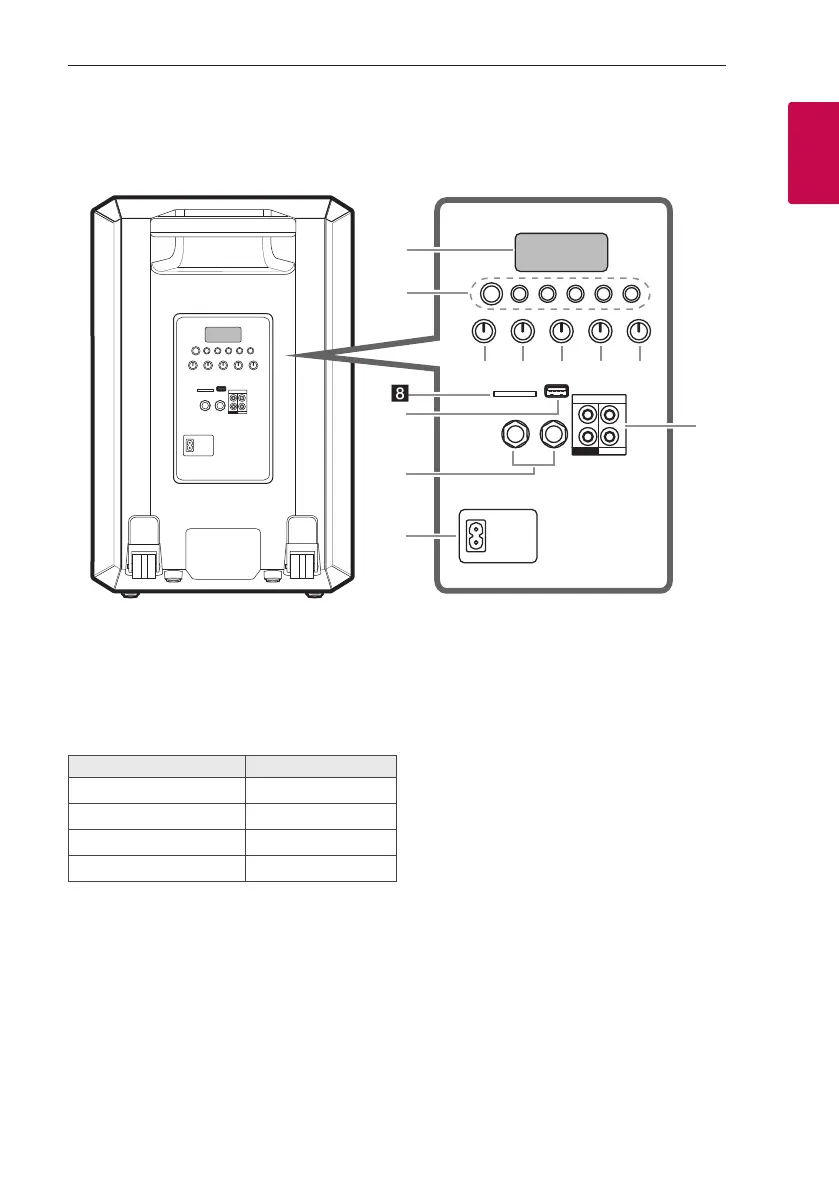Getting Started 7
Getting Started
1
a
Display window
b
1
(Standby)
Turns the power on or off.
F (Function)
Selects the function and input source.
Input source / Function Display
USB* USb
SD card* Sd
LINE input LInE
Bluetooth bt
*: USB and SD card function will be displayed when
the device is inserted.
C/V (Skip/Search)
- Skips backward or forward.
- You can search a folder by pressing and holding.
N (Play/Pause)
Starts or pauses playback.
REPEAT
Listens to your files repeatedly.
c
MASTER VOLUME
Adjusts speaker volume.
d
BASS
Adjusts BASS sound level when setting USER EQ.
e
TREBLE
Adjusts TREBLE sound level when setting USER
EQ.
f
MIC (Microphone) ECHO
Adjusts echo volume.
g
MIC (Microphone) VOLUME
Adjusts microphone volume.
h
SD CARD slot
You can play sound files by connecting the SD
card.
i
USB Port
You can play sound files by connecting the USB
device.
j
MIC (Microphone) 1/2 Jack
k
AC IN socket
l
LINE IN / OUT (L/R)
Connect an auxiliary device.
Rear panel
a
b
h
i
j
k
l
c d e f g
