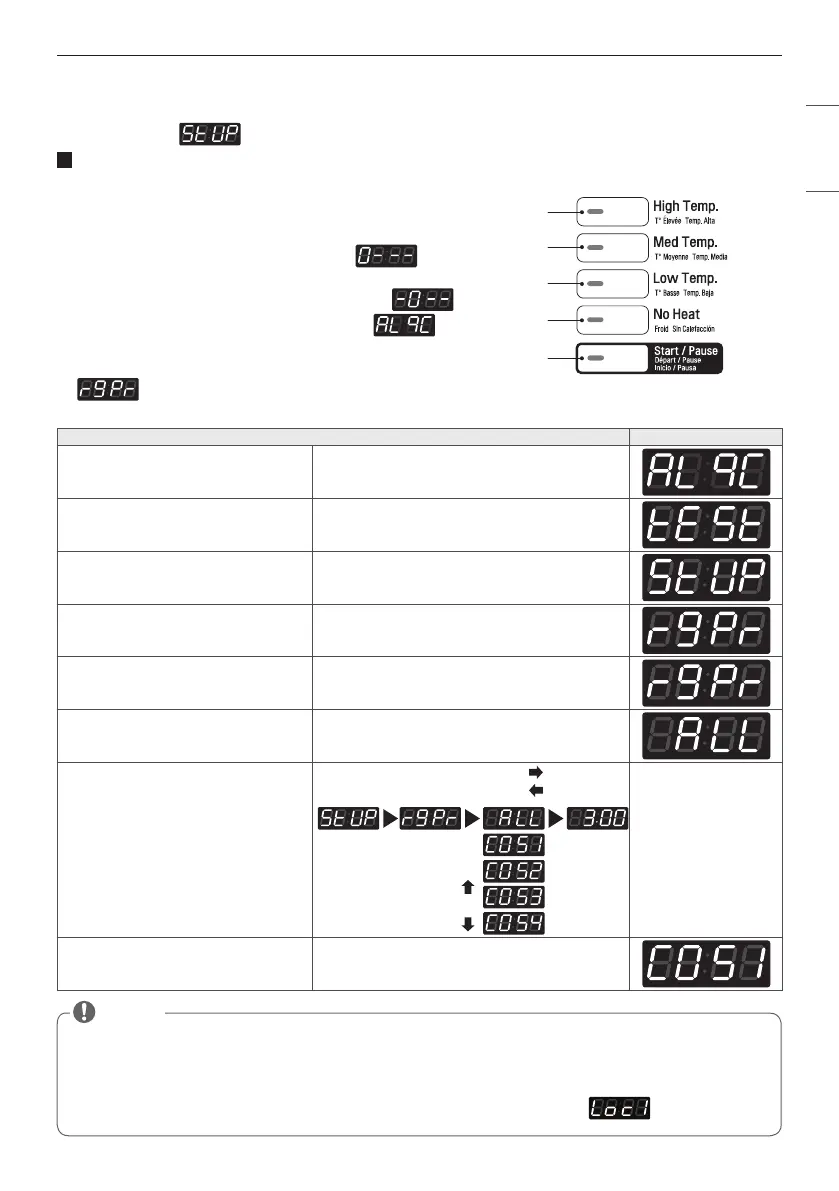25
PROGRAMMING MODE
ENGLISH
PROGRAMMING MODE - Setup Mode
Setup Mode : (display)
You can change dryer vend price, cycle time, and cycle parameters, etc.
How to enter Programming mode:
- Coin type – Turn on/off the toggle switch.
- Card type – Insert the service card.
- All types –
1) Press the 1st & 3rd button at the same time.
2) Press the 2nd & 3rd buttons to toggle numbers.
Then, press the 4th button to move to the next digit.
3) Press the Start button to finish password input.
※ Default Password : 3000
<Control Panel >
1st
2nd
3rd
4th
Start
1. Regular Price Setup
How to set regular prices for all/each course.
Regular Price Setup Display
Enter SVC Mode
Press 1st button
Press 2nd button
Press start button
Press 2nd button or 3rd button Until display shows
Press start button
Select the price you want
Button functions :
Start button = Select
1st button = Go back a step
2nd button = Move up or Increase value
3rd button = Move down or Decrease value
Start button to select :
1st button to go back a step :
2nd button to move
up :
3rd button to move
down :
Press Start to set the price The next course setting will be displayed.
• Range : 0,00~10,00
• Increments : 1,00
• ALL is to select the default prices for all the courses at
once.
• Select individual price for COS1~4
• COS1 : High Temp
• COS2 : Med Temp
• COS3 : Low Temp
• COS4 : No Heat
※ Individual course prices are prioritized above 'ALL'.
• Set your country from (Refer to Currency
Type Setup)
NOTE