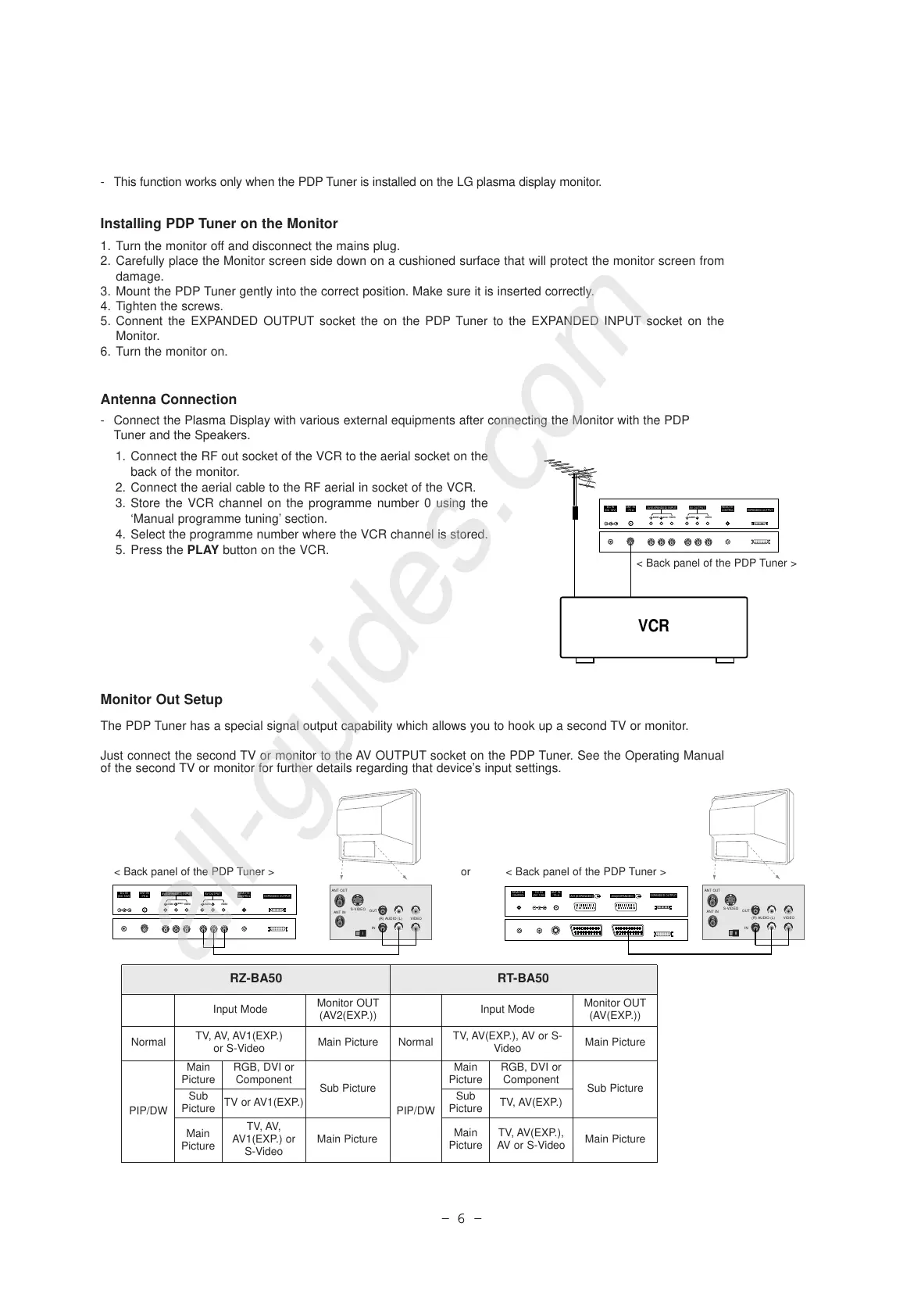- Connect the Plasma Display with various external equipments after connecting the Monitor with the PDP
Tuner and the Speakers.
1. Connect the RF out socket of the VCR to the aerial socket on the
back of the monitor.
2. Connect the aerial cable to the RF aerial in socket of the VCR.
3. Store the VCR channel on the programme number 0 using the
‘Manual programme tuning’ section.
4. Select the programme number where the VCR channel is stored.
5. Press the PLAY button on the VCR.
Antenna Connection
1. Turn the monitor off and disconnect the mains plug.
2. Carefully place the Monitor screen side down on a cushioned surface that will protect the monitor screen from
damage.
3. Mount the PDP Tuner gently into the correct position. Make sure it is inserted correctly.
4. Tighten the screws.
5. Connent the EXPANDED OUTPUT socket the on the PDP Tuner to the EXPANDED INPUT socket on the
Monitor.
6. Turn the monitor on.
Installing PDP Tuner on the Monitor
- This function works only when the PDP Tuner is installed on the LG plasma display monitor.
Monitor Out Setup
The PDP Tuner has a special signal output capability which allows you to hook up a second TV or monitor.
Just connect the second TV or monitor to the AV OUTPUT socket on the PDP Tuner. See the Operating Manual
of the second TV or monitor for further details regarding that device’s input settings.
