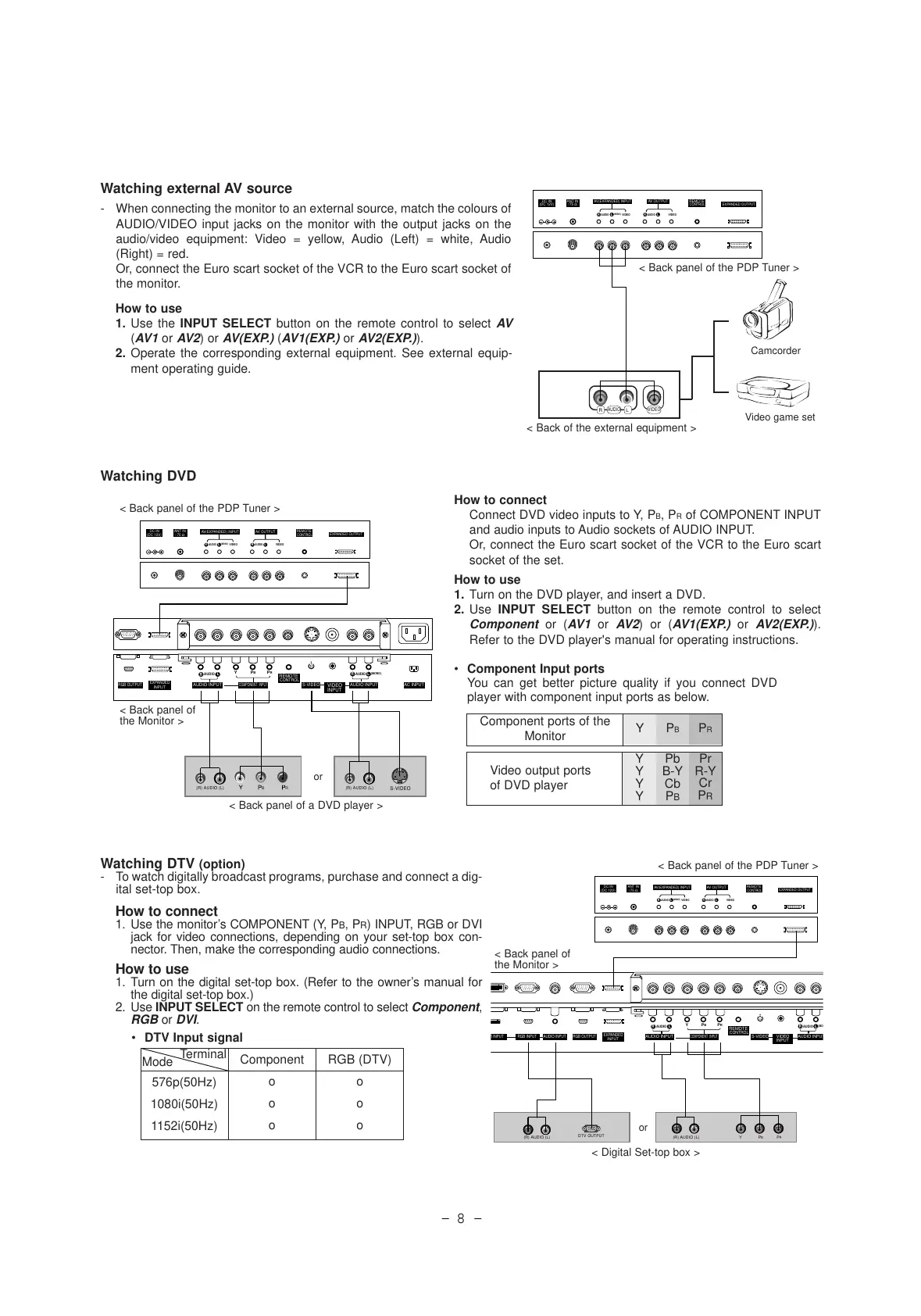Watching external AV source
- When connecting the monitor to an external source, match the colours of
AUDIO/VIDEO input jacks on the monitor with the output jacks on the
audio/video equipment: Video = yellow, Audio (Left) = white, Audio
(Right) = red.
Or, connect the Euro scart socket of the VCR to the Euro scart socket of
the monitor.
How to use
1. Use the INPUT SELECT button on the remote control to select
AV
(
AV1
or
AV2
) or
AV(EXP.)
(
AV1(EXP.)
or
AV2(EXP.)
).
2. Operate the corresponding external equipment. See external equip-
ment operating guide.
Watching DVD
Watching DTV
(option)
- To watch digitally broadcast programs, purchase and connect a dig-
ital set-top box.
How to connect
Connect DVD video inputs to Y, P
B, PR of COMPONENT INPUT
and audio inputs to Audio sockets of AUDIO INPUT.
Or, connect the Euro scart socket of the VCR to the Euro scart
socket of the set.
How to use
1. Turn on the DVD player, and insert a DVD.
2. Use INPUT SELECT button on the remote control to select
Component
or (
AV1
or
AV2
) or (
AV1(EXP.)
or
AV2(EXP.)
).
Refer to the DVD player's manual for operating instructions.
How to connect
1. Use the monitor’s COMPONENT (Y, PB, PR) INPUT, RGB or DVI
jack for video connections, depending on your set-top box con-
nector. Then, make the corresponding audio connections.
How to use
1. Turn on the digital set-top box. (Refer to the owner’s manual for
the digital set-top box.)
2. Use INPUT SELECT on the remote control to select
Component
,
RGB
or
DVI
.
• Component Input ports
You can get better picture quality if you connect DVD
player with component input ports as below.
Component ports of the
Monitor
Y
PB
PR
Video output ports
of DVD player
Y
Y
Y
Y
Pb
B-Y
Cb
PB
Pr
R-Y
Cr
P
R
