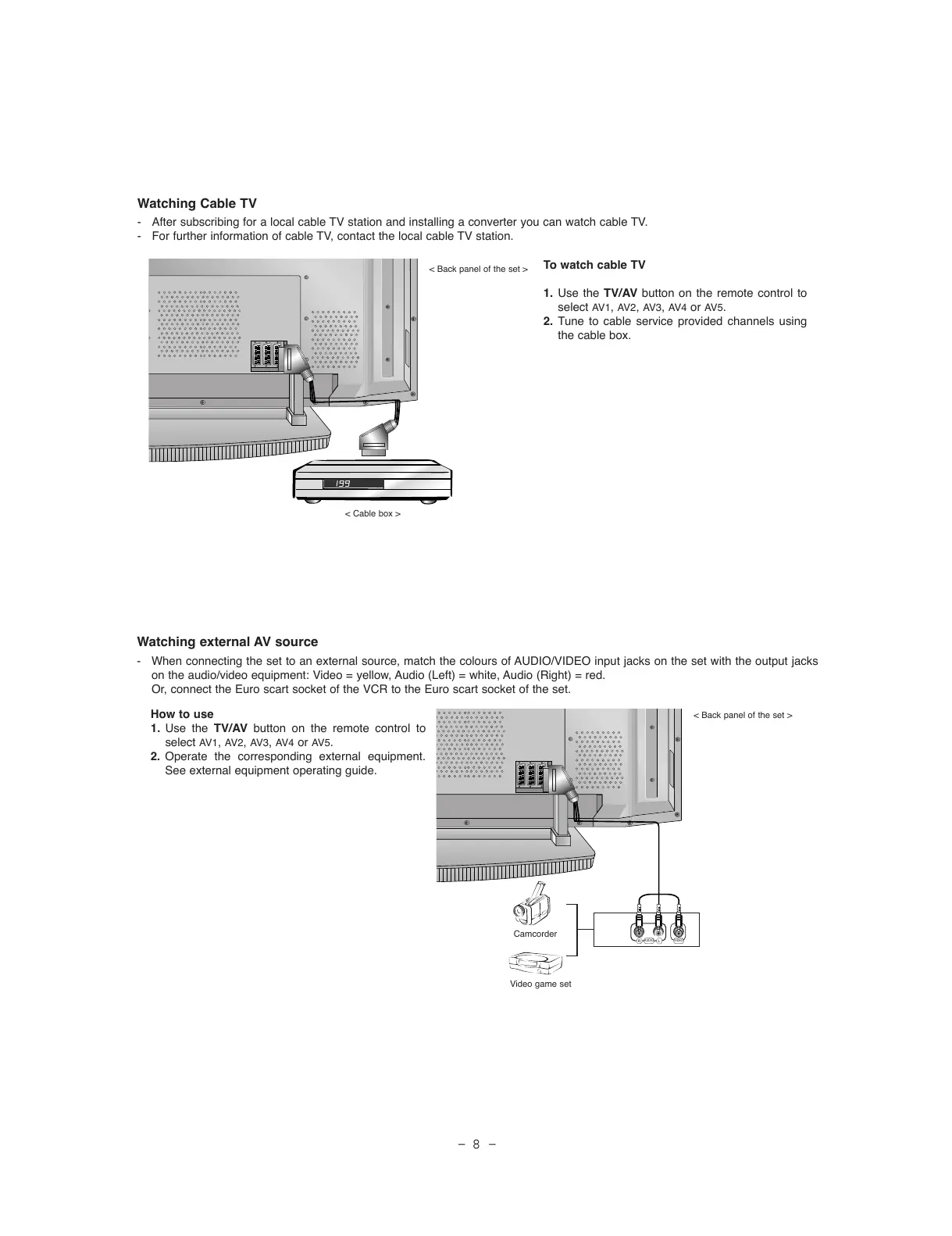Watching Cable TV
- After subscribing for a local cable TV station and installing a converter you can watch cable TV.
- For further information of cable TV, contact the local cable TV station.
To watch cable TV
1. Use the TV/AV button on the remote control to
select
AV1, AV2, AV3, AV4 or AV5.
2. Tune to cable service provided channels using
the cable box.
Watching external AV source
- When connecting the set to an external source, match the colours of AUDIO/VIDEO input jacks on the set with the output jacks
on the audio/video equipment: Video = yellow, Audio (Left) = white, Audio (Right) = red.
Or, connect the Euro scart socket of the VCR to the Euro scart socket of the set.
How to use
1. Use the TV/AV button on the remote control to
select
AV1, AV2, AV3, AV4 or AV5.
2. Operate the corresponding external equipment.
See external equipment operating guide.
