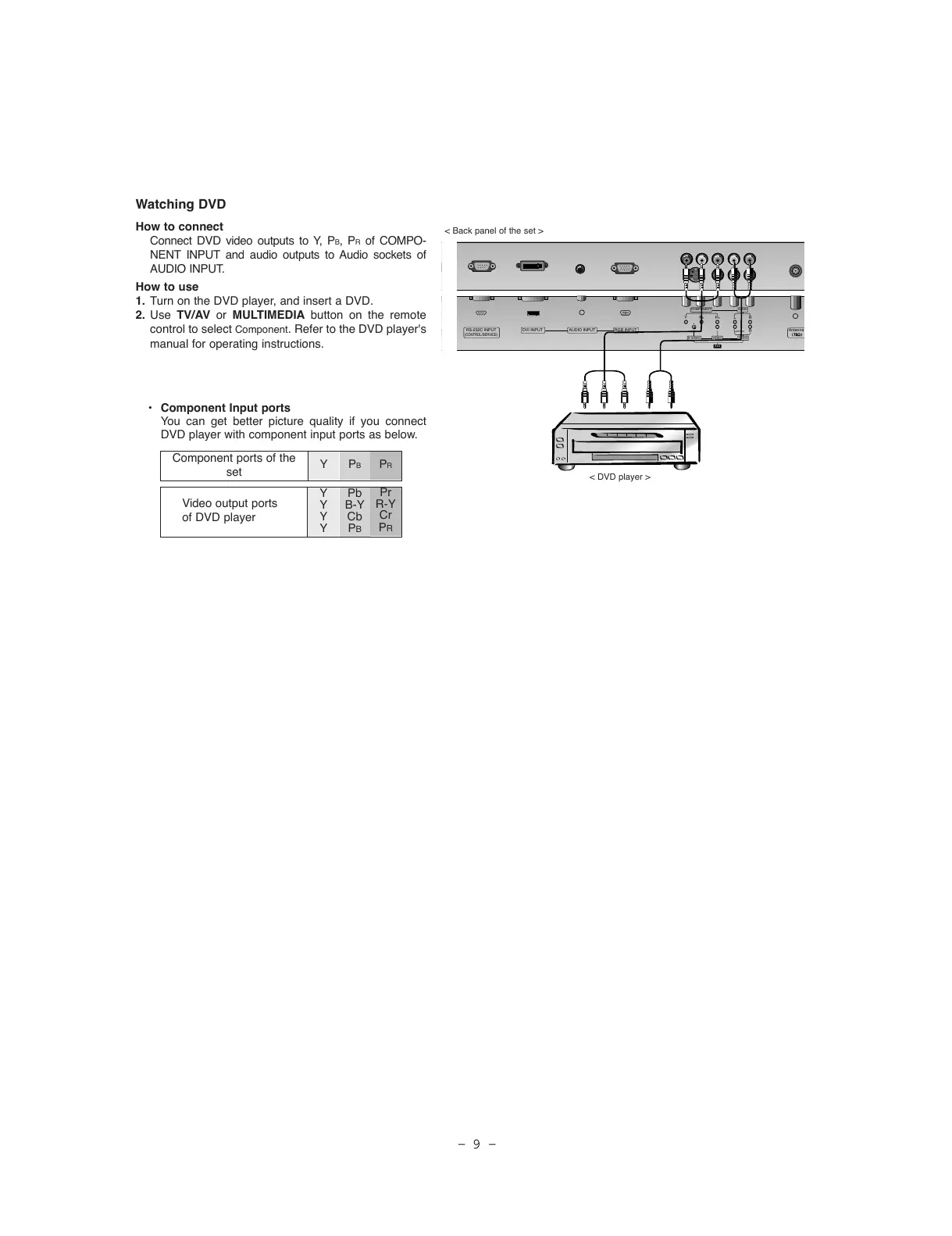Watching DVD
How to connect
Connect DVD video outputs to Y, PB, PR of COMPO-
NENT INPUT and audio outputs to Audio sockets of
AUDIO INPUT.
How to use
1. Turn on the DVD player, and insert a DVD.
2. Use TV/AV or MULTIMEDIA button on the remote
control to select
Component. Refer to the DVD player's
manual for operating instructions.
¥ Component Input ports
You can get better picture quality if you connect
DVD player with component input ports as below.
Component ports of the
set
Y
PB
PR
Video output ports
of DVD player
Y
Y
Y
Y
Pb
B-Y
Cb
PB
Pr
R-Y
Cr
P
R
