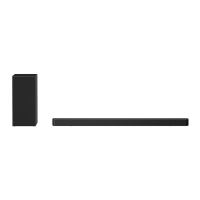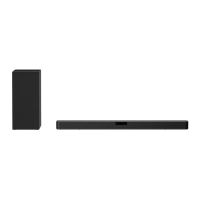How to reset LG S43A3-D Speaker System if it will not turn on or off?
- EEric HowellAug 4, 2025
If your LG Speaker System is plugged in but the power won't turn on or off, reset the unit by unplugging the power cord, waiting at least five seconds, and then plugging it back in.