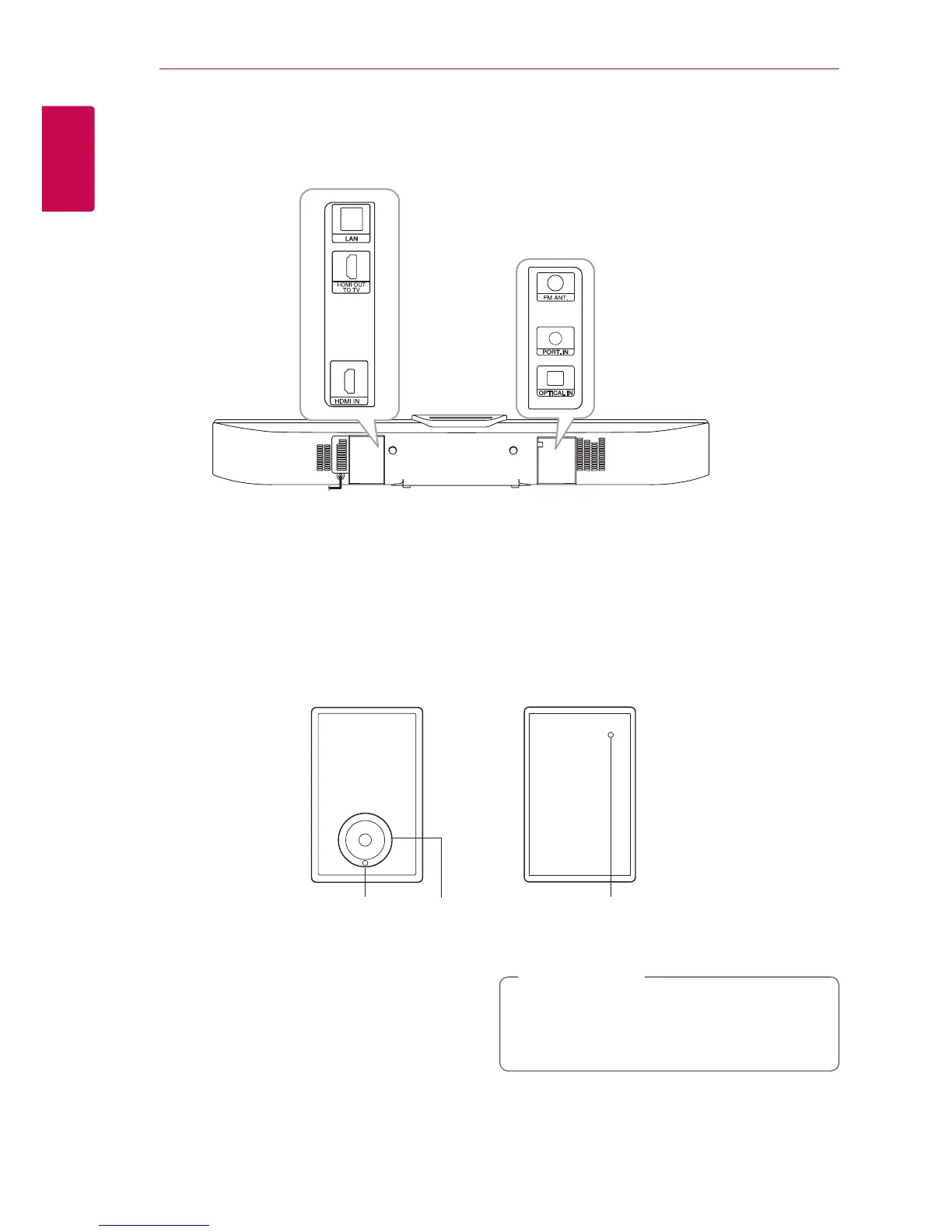Erste Schritte12
Erste Schritte
1
Rückseite
a
b
d
e
f
c
a
LAN-Anschluss
b
HDMI OUT TO TV
c
HDMI IN
d
Antennenanschluss
e
PORT. IN
f
OPTICAL IN
Aktiver Subwoofer
ab c
a
LED (Verbindungsstatus)
Gelb: Die Verbindung wurde hergestellt.
Gelb (blinkend): Der Woofer stellt eine
Verbindung her.
ROT: Die Verbindung ist fehlgeschlagen.
b
Lautsprecherönung
Achten Sie darauf, dass Kinder nicht ihre
Hände oder andere Gegenstände in die
Lautsprecherönung einführen.
>
Vorsicht
c
Taste PAIRING
