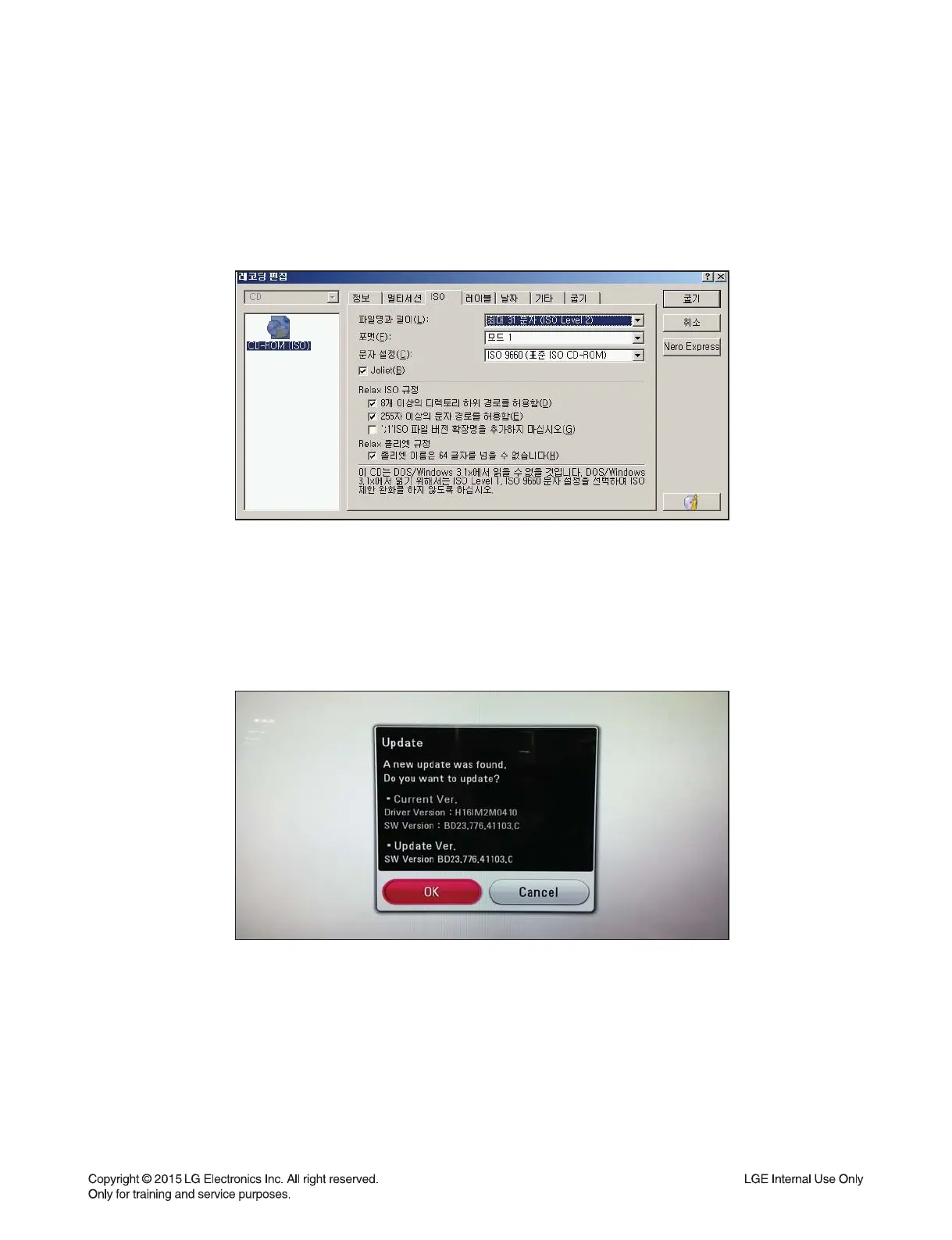1-9
FIRMWARE UPDATE GUIDE
1. COPY AN UPDATE FILE TO A MEDIA (USB OR CD-ROM)
Update File Name: LG_HB_A100M63.ROM
1) An update fi le have to be copied onto the root of fi le system.
2) USB and CD-ROM are able to use fi rmware update.
< Example: Nero Burning Rom >
2. UPDATE FIRMWARE
1) Insert USB or CD-ROM which has an update fi le.
2) OSD responds to the insertion event.
3) OSD is shown as below.
Caution:
Do not turn off the power during the software update.
Note:
If the software includes the driver update, disc tray may open during the process.
3. AFTER UPDATE COMPLETE
1) When update is completed, the power will be turned off automatically in a few seconds.
2) Turn the power back on. The system now operates with the new version.
