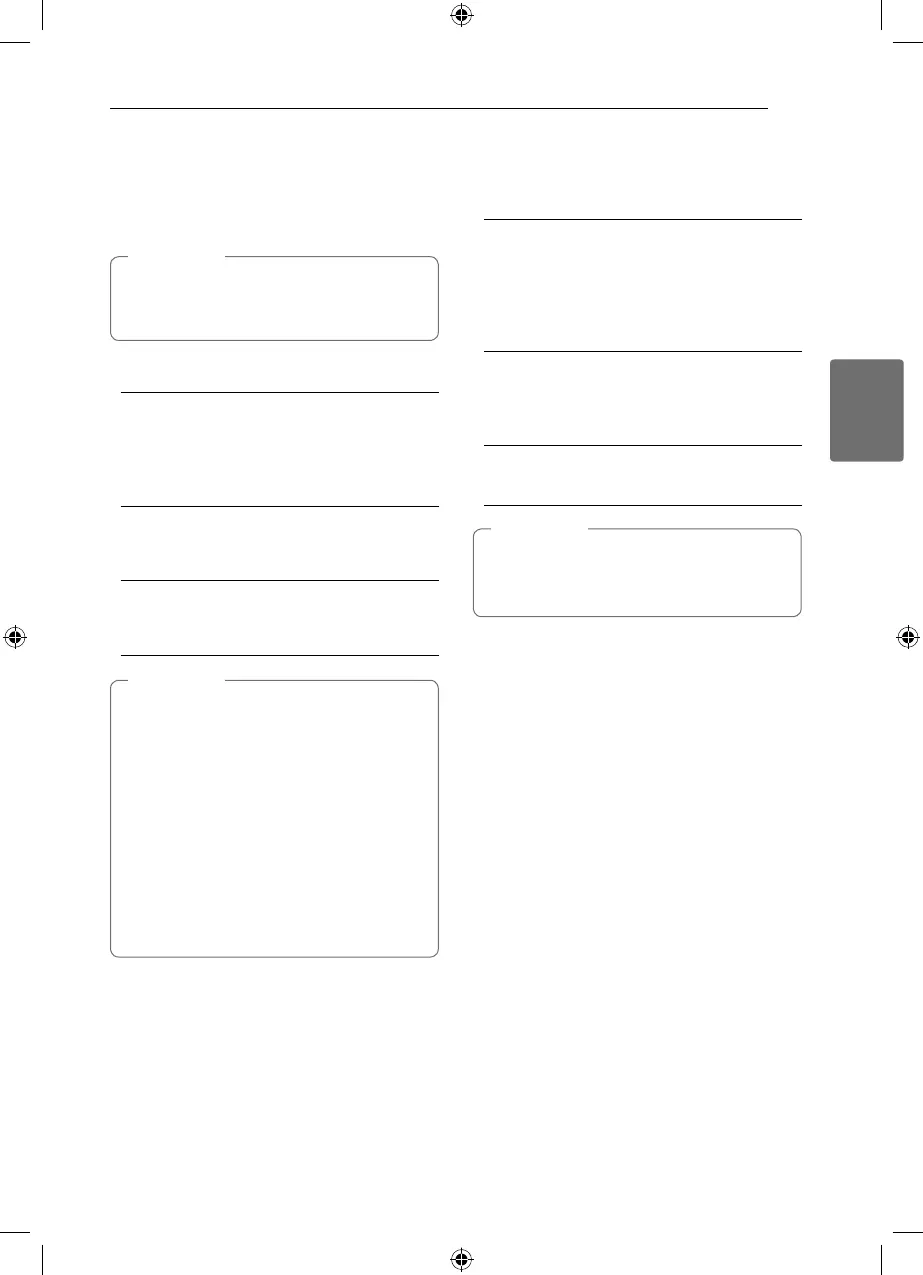System Setting 27
System Setting
3
[AUDIO] menu
Each disc has a variety of audio output options. Set
the player’s Audio options according to the type of
audio system you use.
Since many factors aect the type of audio
output, see “Audio Output Specications” on
page 64 for details.
,
Note
Digital Output
[Auto]
Select if you connect this unit’s HDMI OUT
jack to a device with LPCM, Dolby Digital,
Dolby Digital Plus, Dolby TrueHD, DTS, DTS-HD
decoder or digital decoder.
[PCM]
Select if you connect this unit’s HDMI OUT jack
to a device with digital decoder.
[DTS Re-Encode]
Select if you connect this unit’s HDMI OUT jack
to a device with DTS decoder.
y
When [Digital Output] option is set to
[Auto], the audio may output as bitstream.
If the bitstream information is not detected
from HDMI device with EDID, the audio may
output as PCM.
y
If the [Digital Output] option is set to [DTS
Re-Encode], the DTS Re-Encode audio is
outputted for BD-ROM discs with secondary
audio and the original audio is outputted for
the other discs (like [Auto]).
y
This setting is not available on the input
signal from an external device.
,
Note
DRC (Dynamic Range Control)
This function allows you to listen to a movie at a
lower volume without losing clarity of sound.
[Auto]
The dynamic range of the Dolby TrueHD audio
output is specied by itself.
And the dynamic range of the Dolby Digital
and Dolby Digital Plus are operated as same as
the [On] mode.
[On]
Compress the dynamic range of the Dolby
Digital, Dolby Digital Plus or Dolby TrueHD
audio output.
[O ]
Turns o this function.
The DRC setting can be changed only when a
disc is not inserted or the unit is in complete
stop mode.
,
Note
LHB655-FB_BKENHLK_ENG_6914.indd 27 2015-04-13 �� 2:24:41
