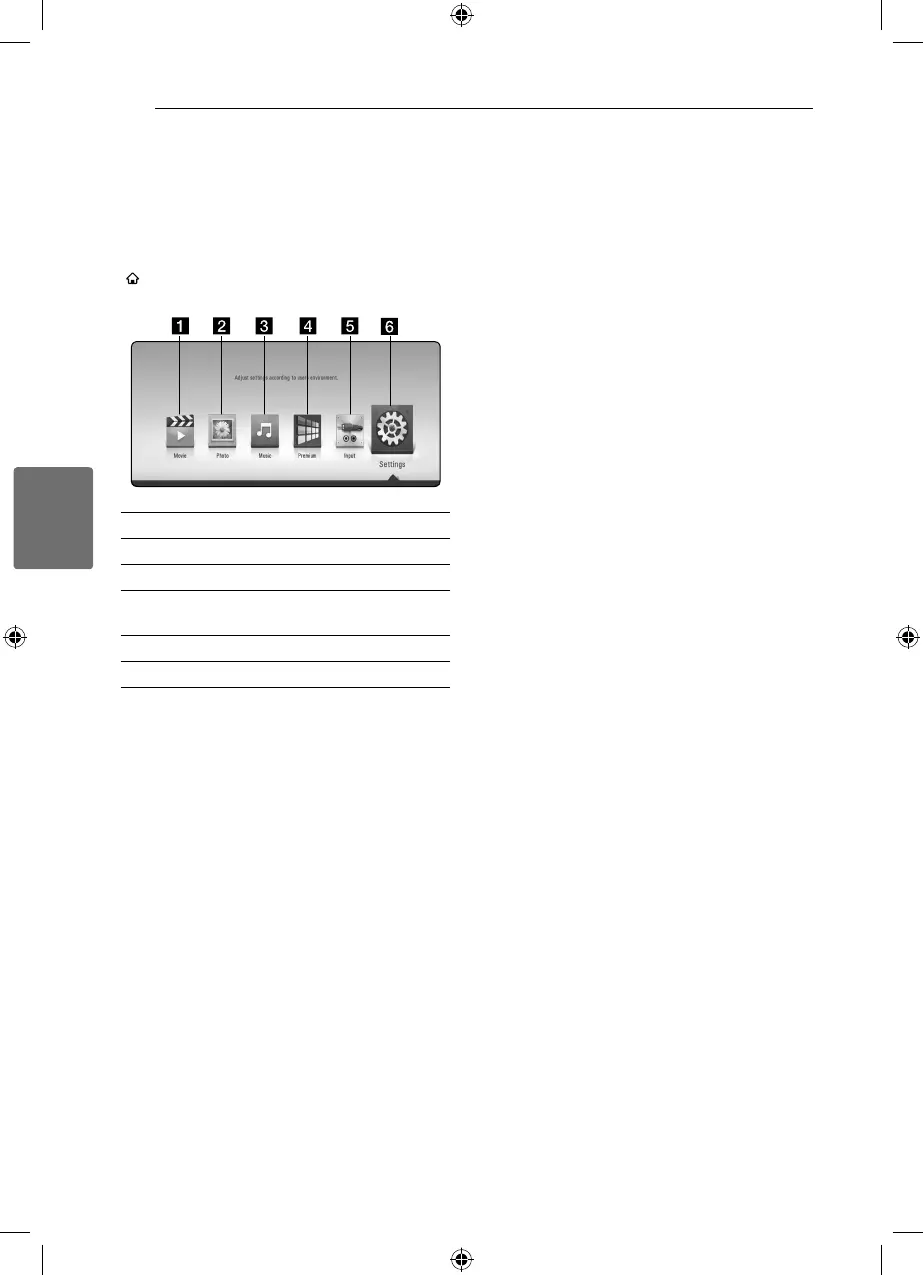Operating32
Operating
4
Home Menu Display
Using [HOME] menu
The home menu appears when you press HOME
(
). Use
W/S/A/D
to select a category and
press ENTER (
b
).
a
[Movie] - Plays video content.
b
[Photo] - Plays photo content.
c
[Music] - Plays audio content.
d
[Premium] - Displays the Premium home
screen. (page 53)
e
[Input] - Changes input mode.
f
[Settings] - Adjusts the system settings.
LHB655-FB_BKENHLK_ENG_6914.indd 32 2015-04-13 �� 2:24:43
