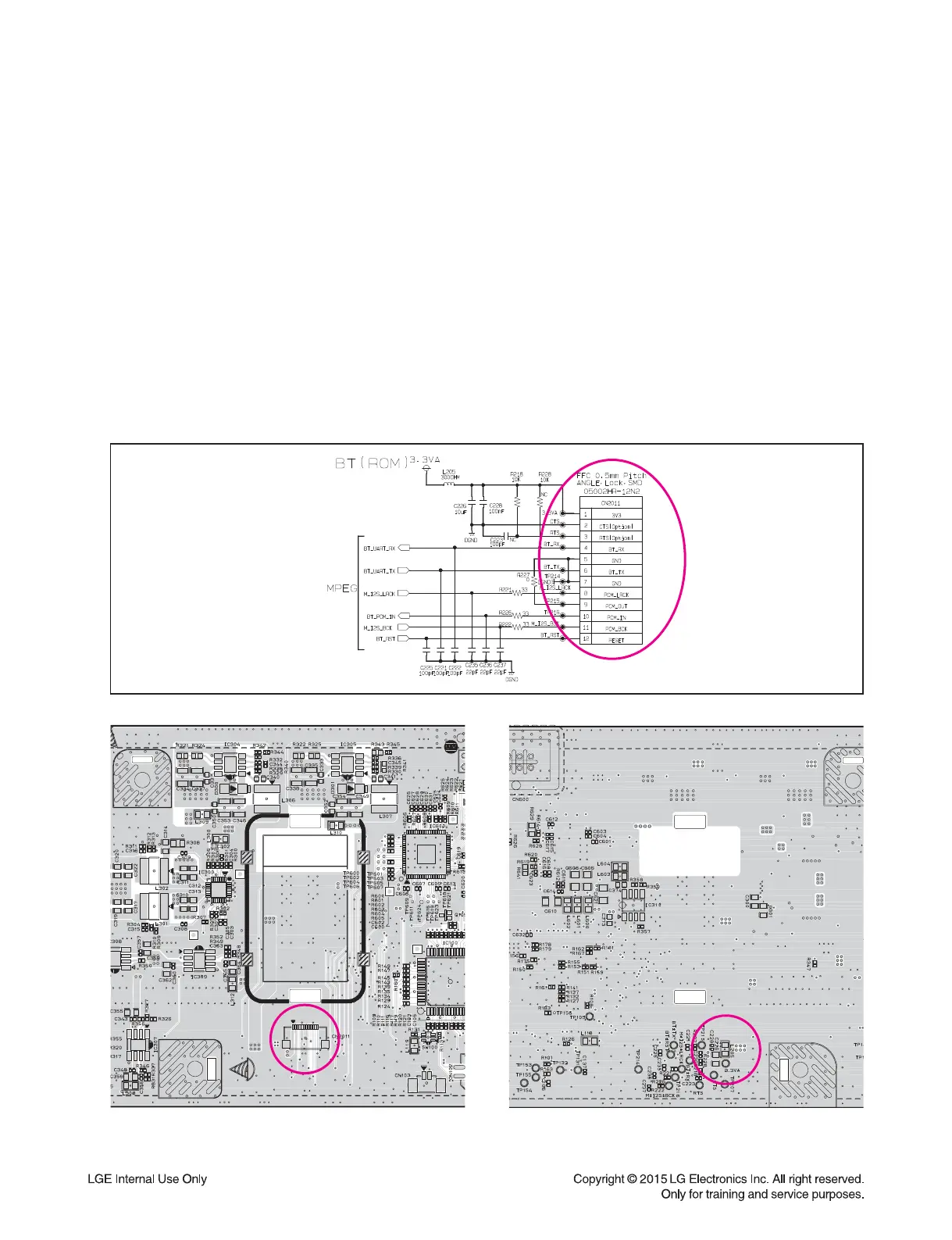2-8
ONE POINT REPAIR GUIDE
NO SOUND
3-2. BLUETOOTH
3-2-1. Solution
Replace IC501 on MAIN board.
3-2-2. How to troubleshoot (Countermeasure)
1) Please check externally status of Bluetooth module cable connection on your eyes.
(at CN2011 and Bluetooth module)
2) Please check 3.3 VA (at L205).
If 3.3 VA is OK, please check BT_RST, M_I2S_BCK, BT_PCM_IN of CN2011 (pin12, 11, 10)
and BT_UART_RX, BT_UART_TX (pin4, 6).
If you have no signal, please replace IC501.
3-2-3. Service hint (Any picture / Remark)
< MAIN board top view > < MAIN board bottom view >
CN2001
L205
