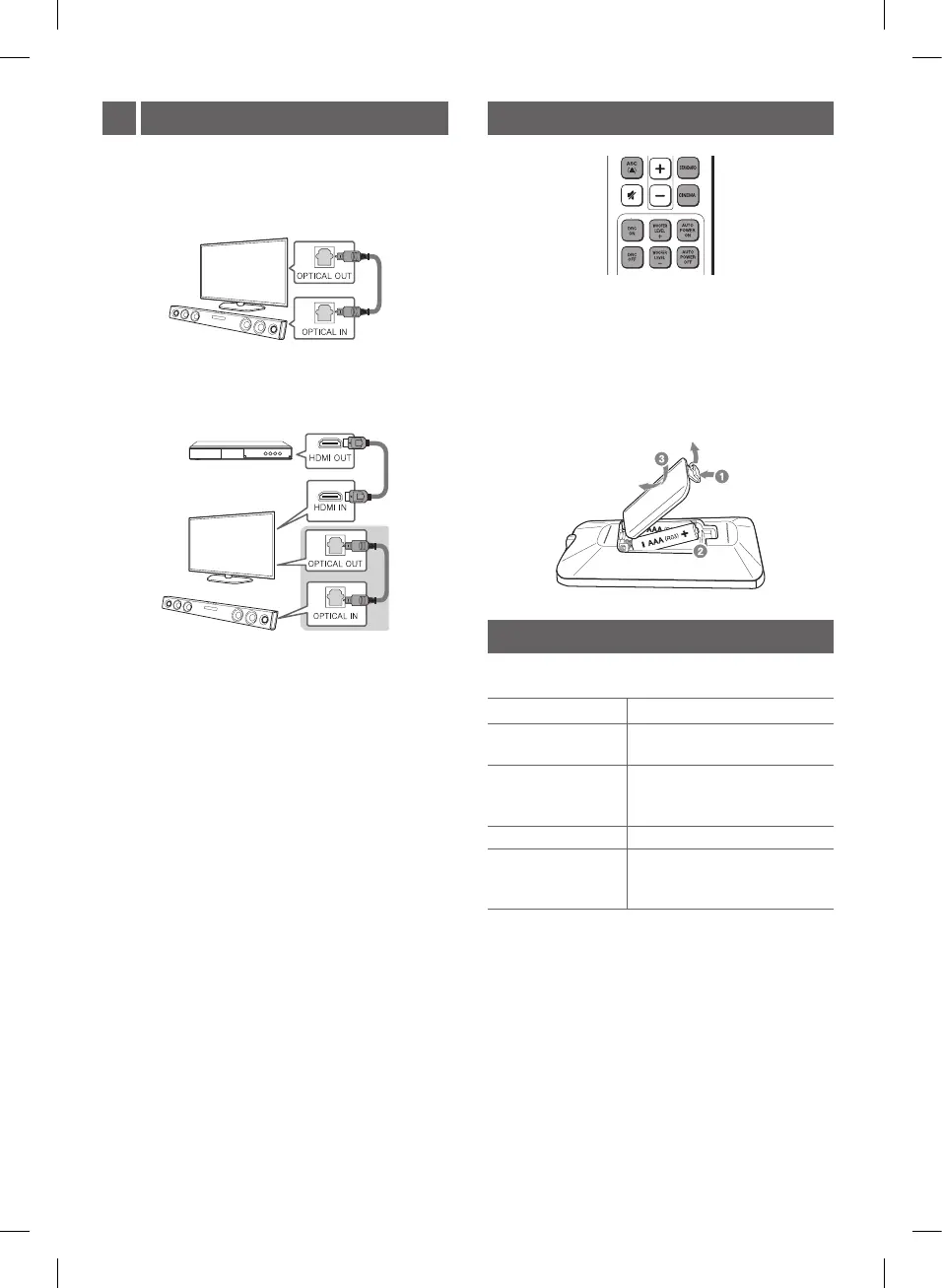ASC/STANDARD/CINEMA : Selects sound effect.
DRC ON/OFF : Makes comfortable sound at Dolby Digital.
WOOFER LEVEL+/- : Adjusts the volume level of subwoofer.
AUTO POWER ON/OFF : Automatically turns on by an input
source.
Replacement of battery
Remote control
Additional Information
TV Connection 2
TV
a Connect the sound bar to the TV using
Optical cable.
b Set up [External Speaker (Optical)] on
your TV setting menu.
Additional Device Connection
a Connect to the external device as follows.
TV
(Set-top
Box, Player
etc.)
b Set the input source by pressing F on the
remote control or unit repeatedly.
Specication
Power requirements
Refer to the main label.
Power
consumption
Refer to the main label.
Dimensions
(W x H x D)
Approx.
950 mm x 71 mm x 47 mm
(37.4 inch x 2.8 inch x 1.9 inch)
Net Weight Approx. 2.47 kg (5.4 lb)
Amplier
(Total RMS
Output power)
300 W
Design and specications are subject to change without
notice.
SH3B.DCANLLC_SIM_ENG_4947.indd 3 2017-01-13 �� 1:41:18
