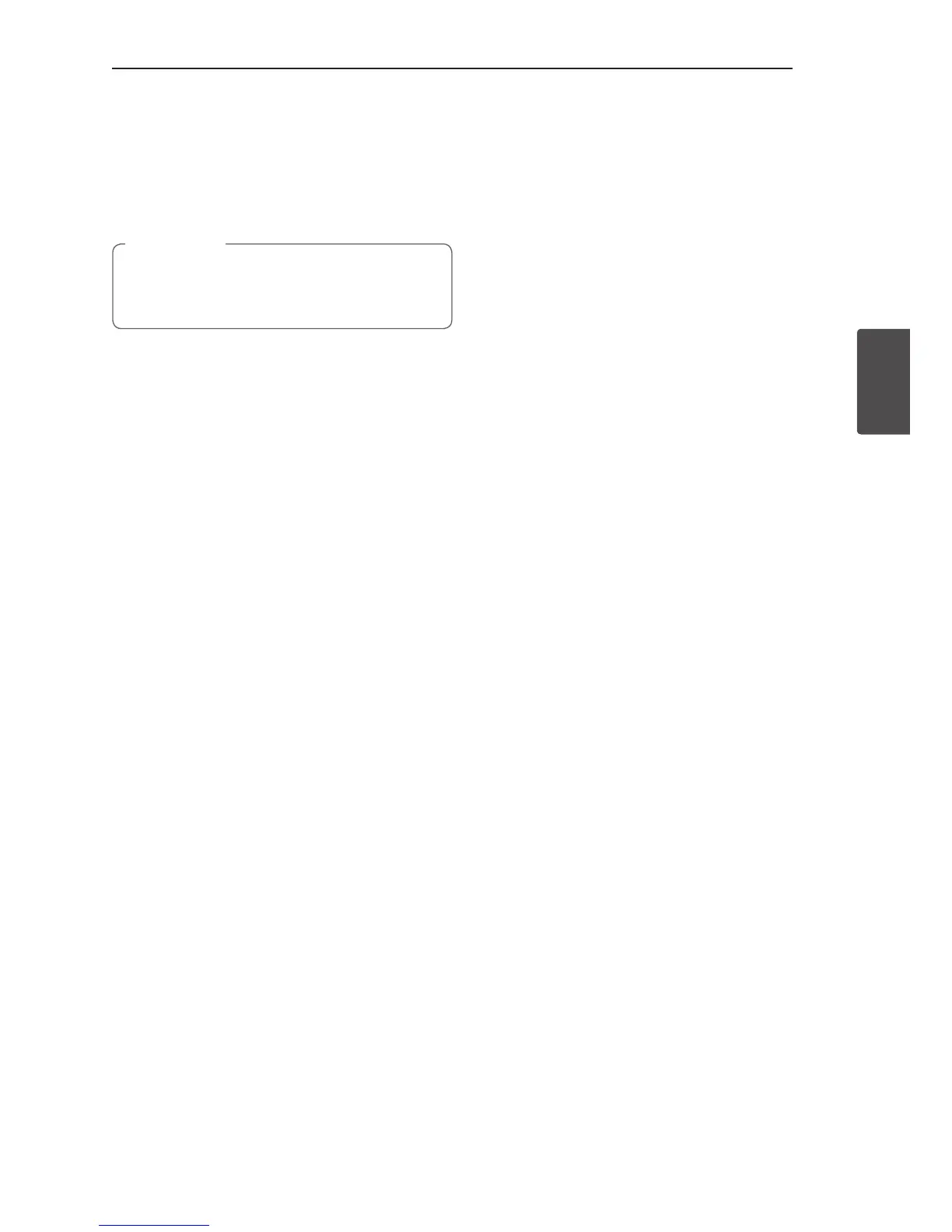Adjust the woofer level settings
You can adjust the sound level of subwoofer as your
preference.
Press WOOFER LEVEL
o
/
p
button to adjust
woofer level.
When the subwoofer level reaches maximum
or minimum , standby LED (Red) on the main
unit turns on for 2 seconds.
,
Note
Night mode
This function is useful when you want to watch
movies at low volume late at night.
Press NIGHT ON/OFF button to turn on or off night
mode.
