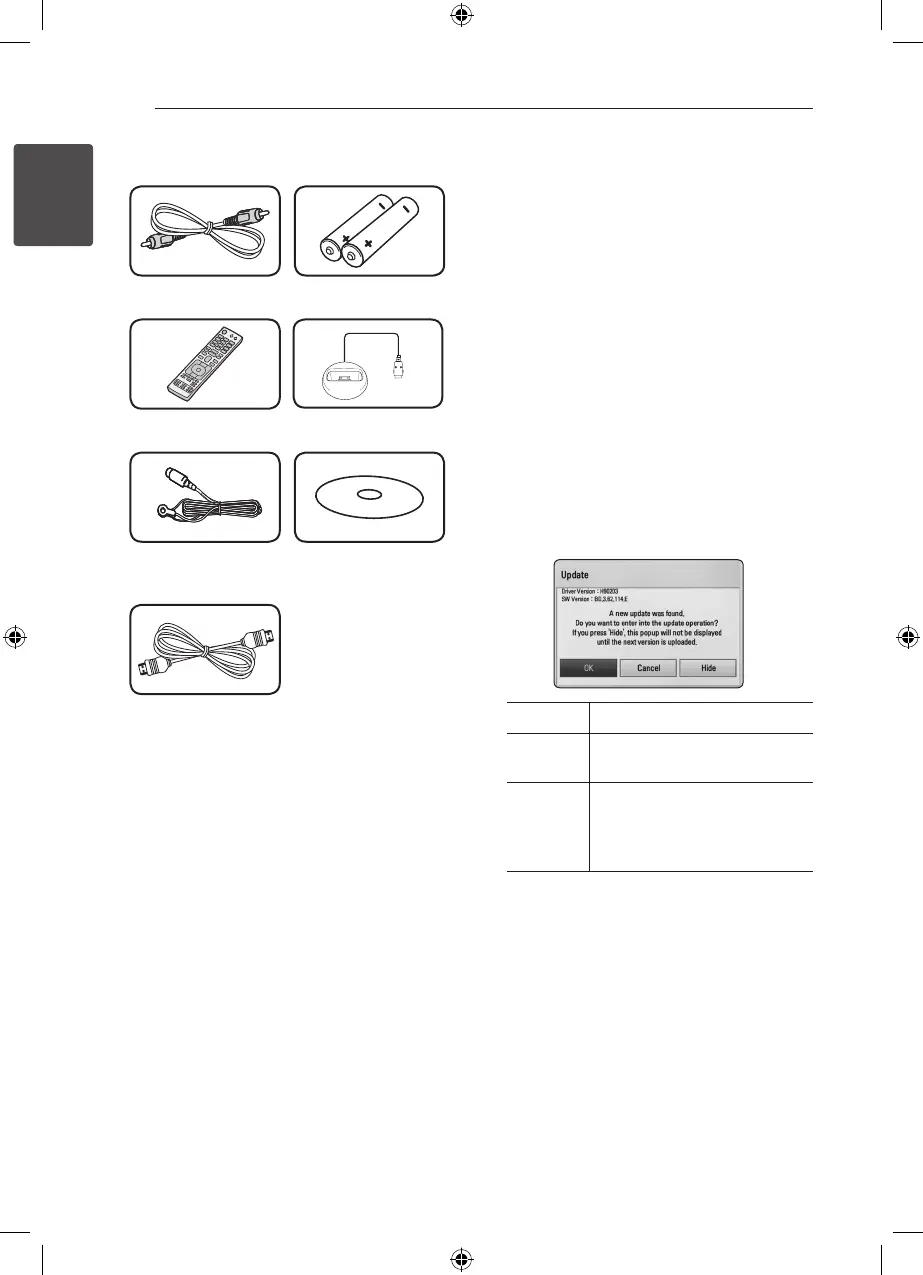Getting Started4
Getting Started
1
Supplied Accesorries
Video cable (1) Batteries (2)
Remote control (1) iPod cradle (1)
FM antenna (1) Owner’s Manual & PC
Software CD
HDMI cable (1)
Network Software
Update
Network update notification
From time to time, performance improvements
and/or additional features or services may be
made available to units that are connected to a
broadband home network. If there is new software
available and the unit is connected to a broadband
home network, the player will inform you about the
update as follows.
Option 1:
1. The update menu will appear on the screen
when you turn on the player.
2. Use
A/D
to select a desired option and then
press ENTER (
b
).
[OK] Starts the software update.
[Cancel] Exits the update menu and
displays it next booting.
[Hide] Exits the update menu and
it does not appear until next
software is uploaded in the
update server.
Option 2:
If the software update is available from the update
server, the “Update” icon appears in the Home
menu. Press blue (B) coloured button to start the
update procedure.
HLX56S-FN_CANLLK_ENG_4906.indd 4 2011-04-25 �� 12:04:45
