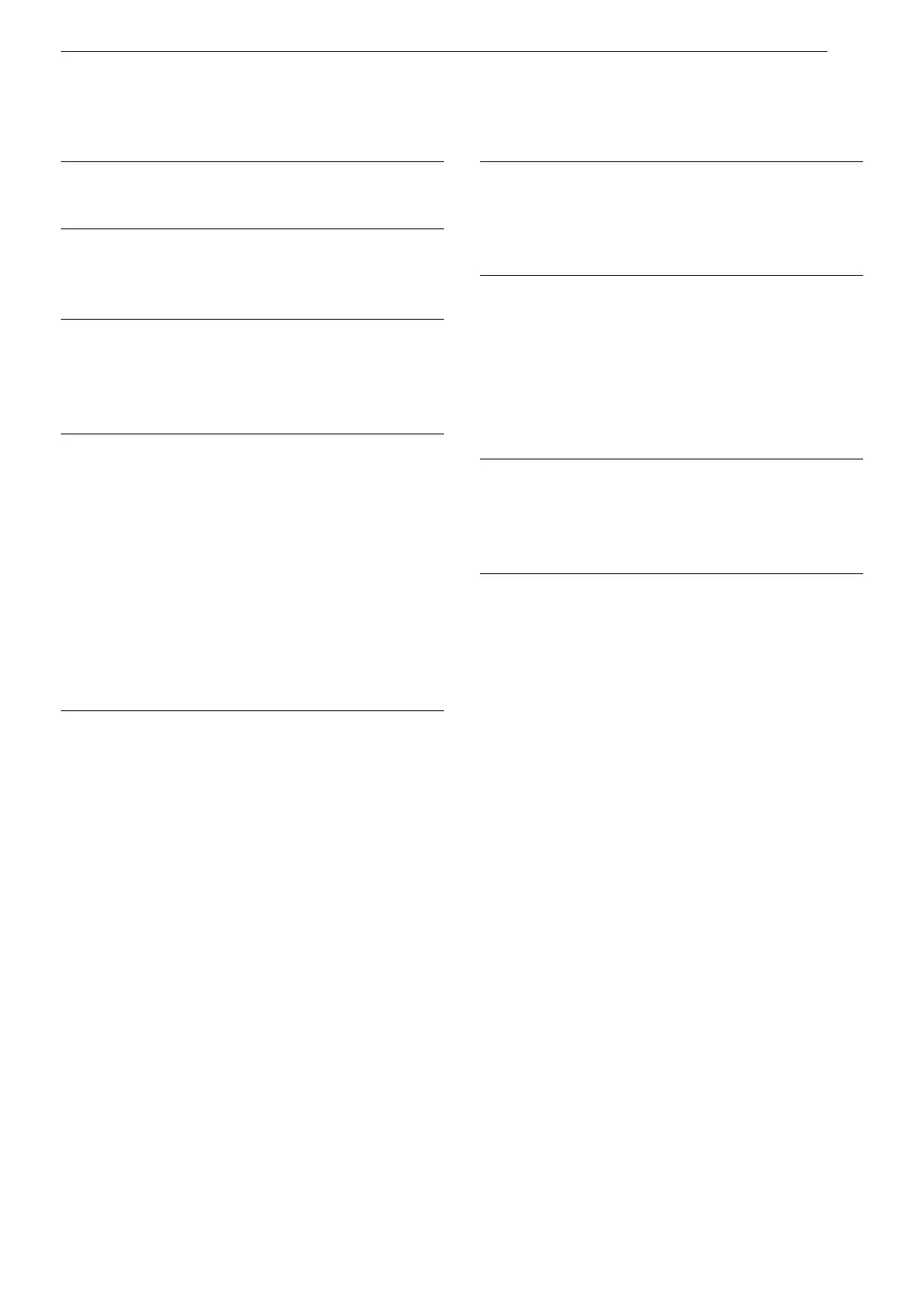3
TABLE OF CONTENTS
4 PRODUCT FEATURES
5 SAFETY INSTRUCTIONS
5 IMPORTANT SAFETY INSTRUCTIONS
9 PRODUCT OVERVIEW
9 Parts
9 Accessories
10 INSTALLATION
10 Installation Overview
11 Product Specifications
12 Choosing the Proper Location
13 Unpacking and Removing Shipping Bolts
14 Connecting the Water Lines
15 Connecting the Drain Hose
16 Leveling the Washer
17 Connecting to the Power Supply
17 Testing the Washer
18 OPERATION
18 Using the Washer
19 Sorting Laundry
20 Loading the Washer
20 Adding Cleaning Products
23 Control Panel
24 Wash Cycles
26 Cycle Guide
30 Cycle Modifier Buttons
31 Special Cycles/Features
31 Option Buttons
33 SMART FUNCTIONS
33 LG ThinQ Application
35 Smart Diagnosis™ Function
37 MAINTENANCE
37 Regular Cleaning
39 Cleaning the Door Seal
39 Cleaning the Water Inlet Filters
40 Cleaning the Drain Pump Filter
41 Care in Cold Climates
42 TROUBLESHOOTING
42 FAQs: Frequently Asked Questions
43 Before Calling for Service
51 WARRANTY
Rev.09_051820
