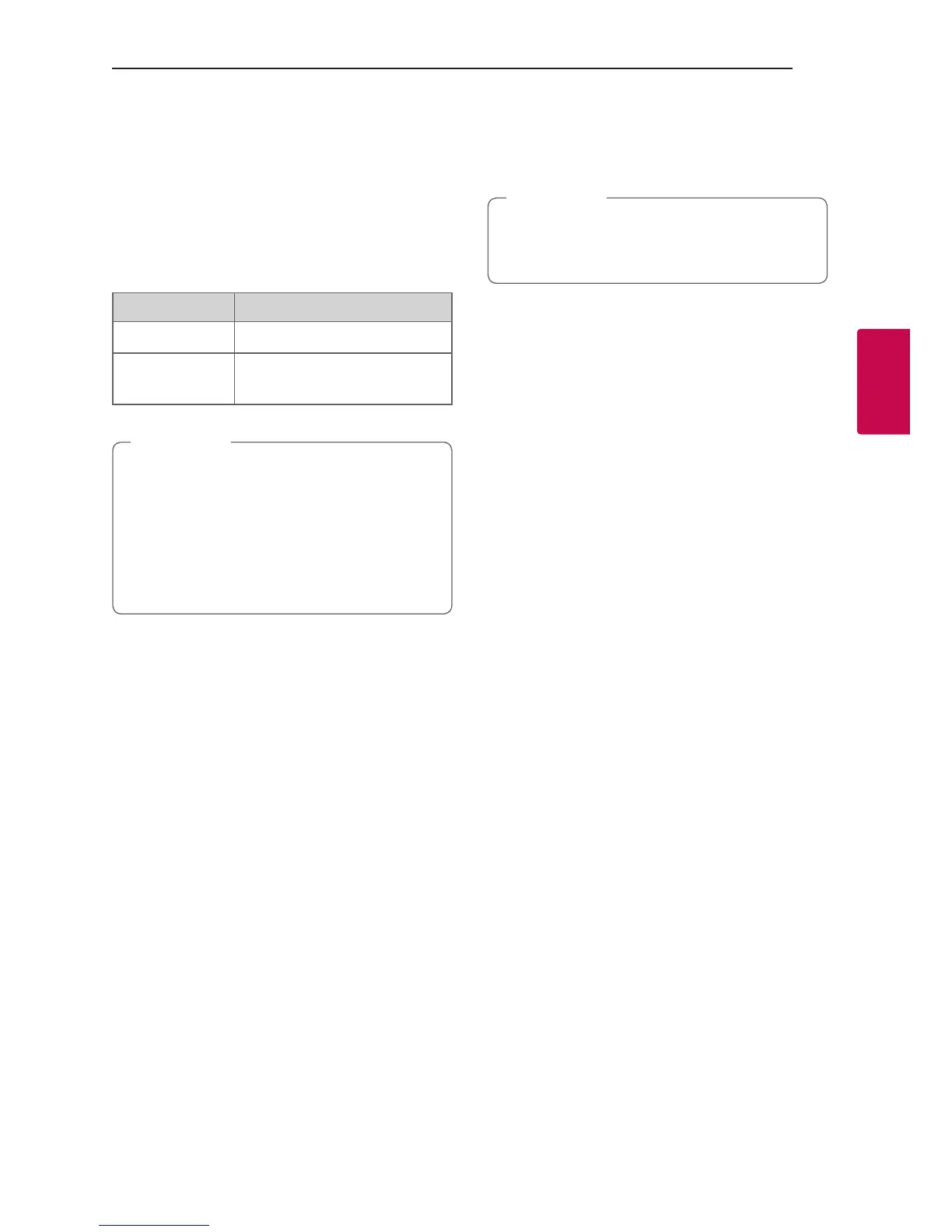Sound adjustment
Setting the surround mode
This system has two pre-set surround sound fields.
You can select a desired sound mode by using each
sound mode button.
Sound effect Description
STANDARD You can enjoy optimized sound.
BASS BLAST
Reinforces the treble, bass
sound effect.
y
In some of sound effect mode, some speakers,
there’s no sound or low sound. It depends on
the mode of sound and the source of audio, it
is not defective.
y
You may need to reset the sound effect
mode, after switching the input, sometimes
even after the sound le changed.
,
Note
Adjust the woofer level settings
You can adjust the sound level of woofer by pressing
WOOFER LEVEL
o
/
p
button.
When the woofer level reaches maximum
or minimum, standby LED (Red) on the main
unit turns on for 2 seconds.
,
Note