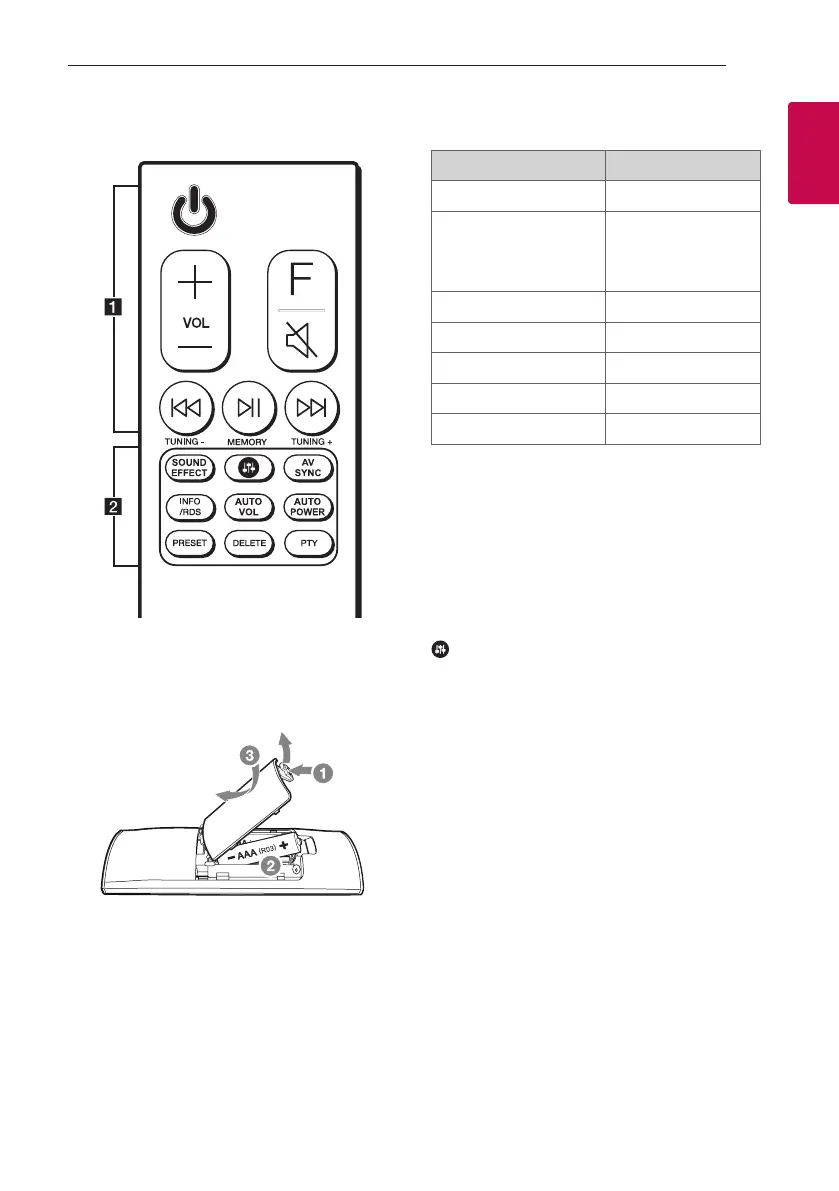Getting Started 7
Getting Started
1
Remote control
Replacement of Battery
Remove the battery cover on the rear of the remote
control, and insert the battery with
4
and
5
matched correctly.
• • • • • • • • • • • • • •
a
• • • • • • • • • • • • •
1
(Standby): Switches the unit ON or OFF.
VOL (Volume)
o
/
p
: Adjusts speaker volume.
F (Function): Selects the function and the input
source.
Input source / Function Display
Wi-Fi WI-FI
Optical
ARC
LG Sound Sync (Wired)
OPT/HDMI ARC
Bluetooth BT
LG Sound Sync (Wireless) LG TV
HDMI IN HDMI
Portable PORT.
Radio FM
[
(Mute): Mutes the sound.
C
/
V
(Skip): Skips Fast backward or Forward.
TUNING -/+: Selects the radio stations.
N
(Play/Pause): Starts playback. / Pauses playback.
MEMORY: Stores programme of Radio.
• • • • • • • • • • • • • •
b
• • • • • • • • • • • • •
SOUND EFFECT: Selects a sound effect mode.
: Adjusts sound level of each speaker. (Page
33)
AV SYNC:
- Synchronizes the audio and video.
- Controls TV remote. (Page 29)
INFO/RDS:
- Displays the input source information.
- Displays the connected Bluetooth device name on
Bluetooth function.
- RDS (Radio Data System).
- Selects stereo/mono. (Page 27)
AUTO VOL :
- Turns on or off the AUTO VOLUME mode.
AUTO POWER:
- Turns on or off AUTO POWER function.
(Page 31)
- Turns on or off the Bluetooth connection lock.
(Page 26)
PRESET: Selects programme of Radio.
DELETE: Deletes the saved stations.
PTY: Searches radio stations by radio type.
