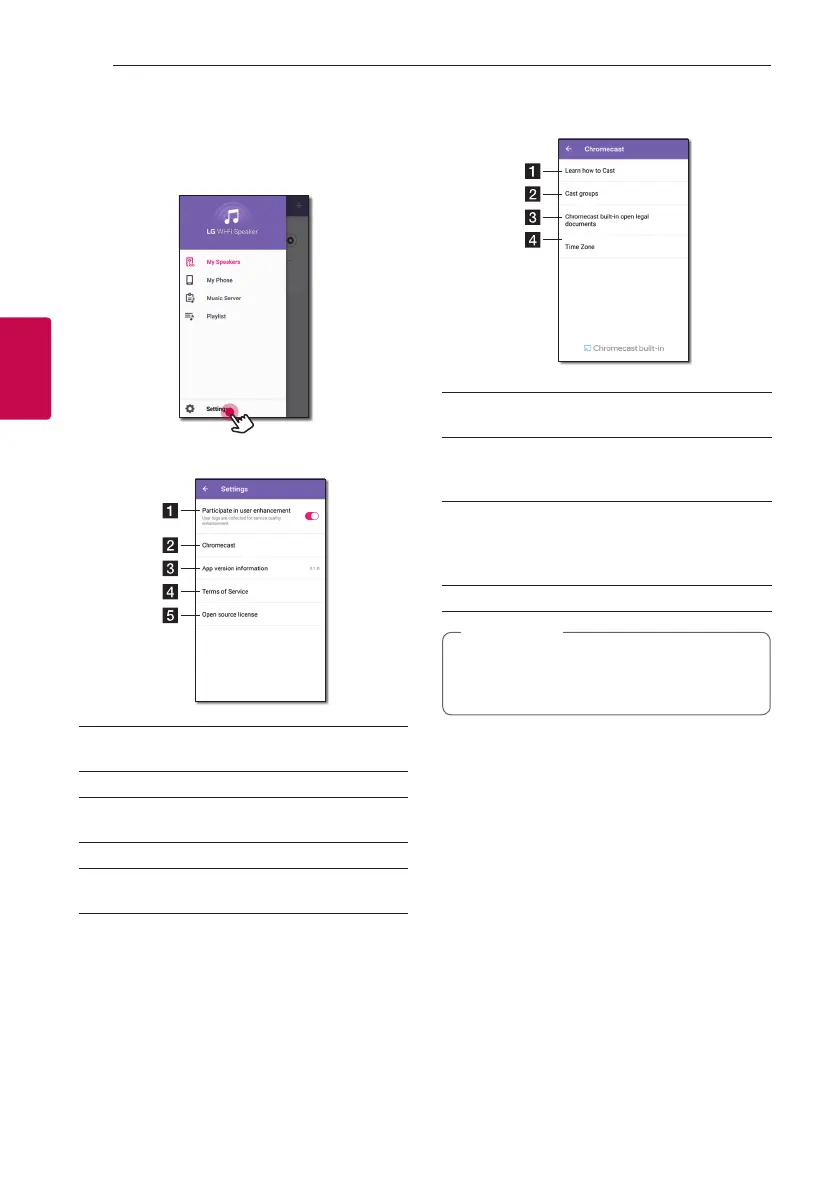Operating15
Operating
3
Settings of “LG Wi-Fi Speaker”
app
Select [Settings] on the side menu.
Settings of “LG Wi-Fi Speaker” app appear.
a
[Participate in user enhancement] – Allows to
send user logs for service quality enhancement.
b
[Chromecast] – Displays the Chromecast menu.
c
[App version information] – Displays this
application version information.
d
[Terms of Service] – Displays Terms of Service.
e
[Open source license] – Shows LGE Open
Source Software Notice.
[Chromecast] Menu
a
[Learn how to cast] - Shows how to use
Chromecast.
b
[Cast Groups] - Select [Learn about Cast
Groups] or [How to cast to a group] to show
the selected information.
c
[Chromecast built-in open legal documents]
- Select [Google Terms of Service], [Google
Privacy Policy] or [Open source license] to show
the selected information.
d
[Time zone] - Sets time zone.
To use Cast Groups, install [Google Home]
application. Download the application from
Apple “App Store” or Google “Play Store”.
,
Note
[Time Zone] Menu
Automatic Time zone
It offers to use network provided time.
Set Time Zone
If you deselect [Automatic Time zone], you can select
your time zone yourself.
