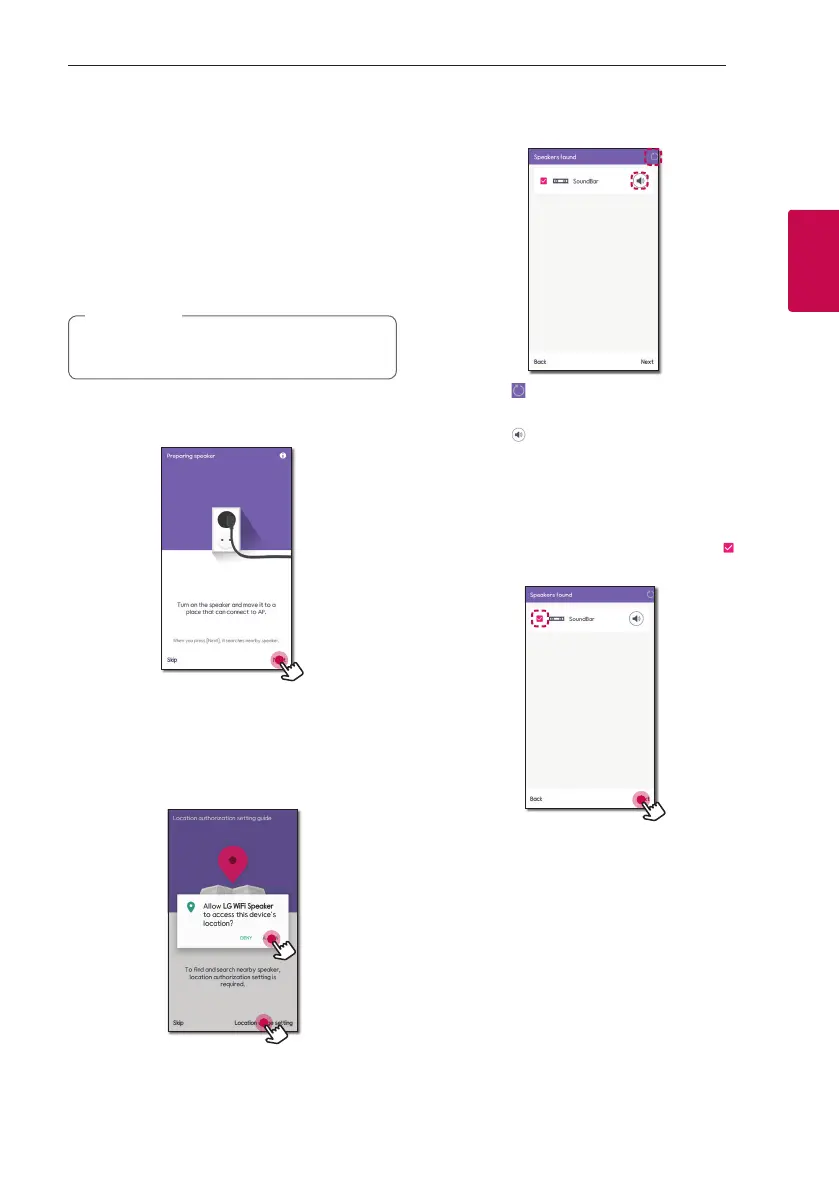Connecting 6
Connecting
2
Simple Connection
Preparation
y
For Simple Connection, Wi-Fi network condition is
needed.
y
Make sure that the Bluetooth setting on your
smart device in on.
y
Select WI-FI function by using F on the remote
control or F on the speaker.
Simple Connection is supported by Bluetooth
Ver 4.0 (or higher).
,
Note
1. Check the position and condition of the speaker
and select [Next].
If you use Android device, Location authorization
is needed. Go to the next step if you use iOS
device.
Allow the Location authorization. And then press
[Next] again.
2. Then you can see the available speaker to
connect.
- Select [ ] if the desired speaker doesn’t
appear.
- Select [
] to check the speaker with a beep
sound.
- Search failed, select [Retry] to search your
speaker again or connect the speaker manually.
(page 7)
3. Select the speaker to connect by checking [
]
and [Next].
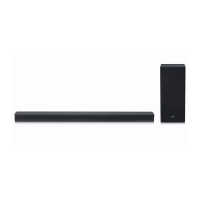