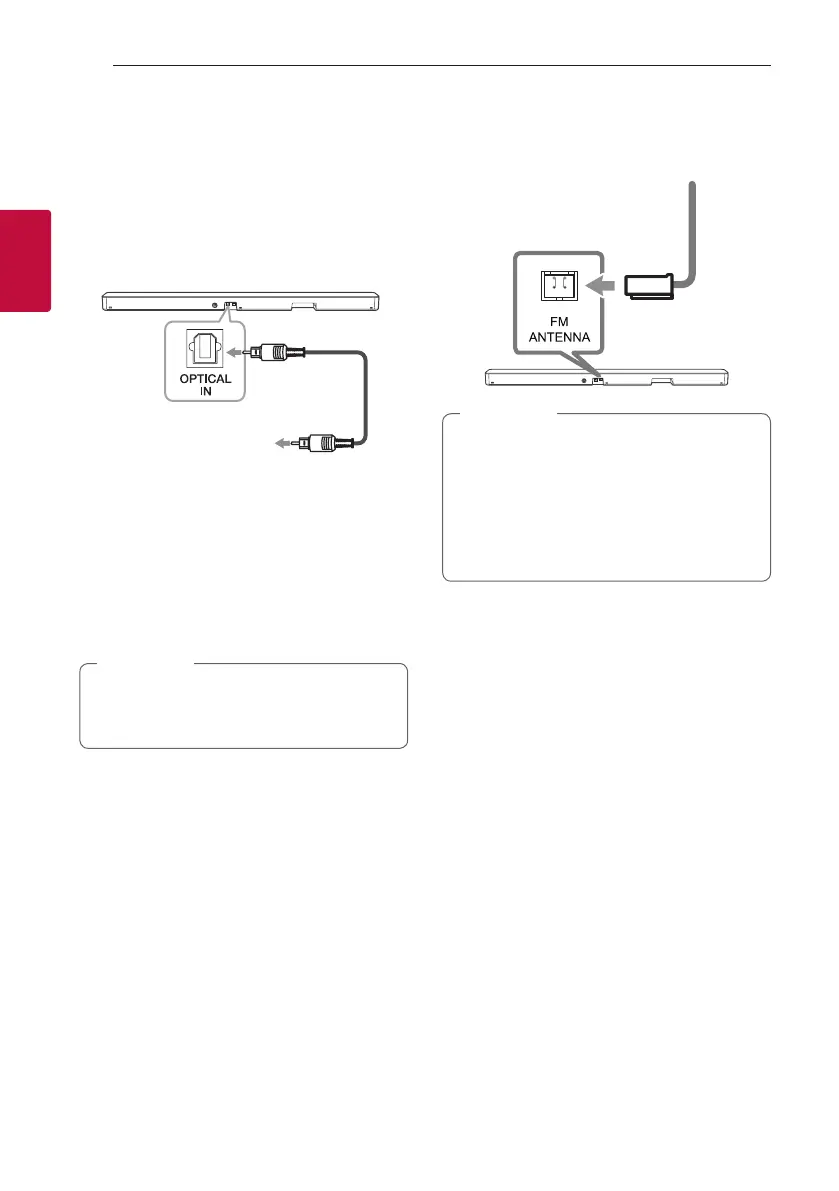Connecting20
Connecting
2
Optional equipment
connection
OPTICAL IN connection
Connect an optical output jack of external devices to
the OPTICAL IN jack.
Optical cable
To the optical output
jack of external device
1. Connect the OPTICAL IN jack on the back of the
unit to optical out jack of your external device.
2. Select the input source to OPT by pressing F
repeatedly.
You can see “OPT” on the display window if
connecting normally between this unit and your
device.
Before connecting the optical cable, be sure to
remove the protection plug cover if your cable
has the cover.
,
Note
Antenna Connection
Connect the supplied antenna for listening to the
radio.
y
After connecting the FM wire antenna, be
sure to fully extend it.
y
If the radio is not picking up well or the noise
is excessive even though you are adjusting
the FM antenna, you can install the radio
app on your smartphone and connect it with
Bluetooth to listen to the clear radio.
,
Note
