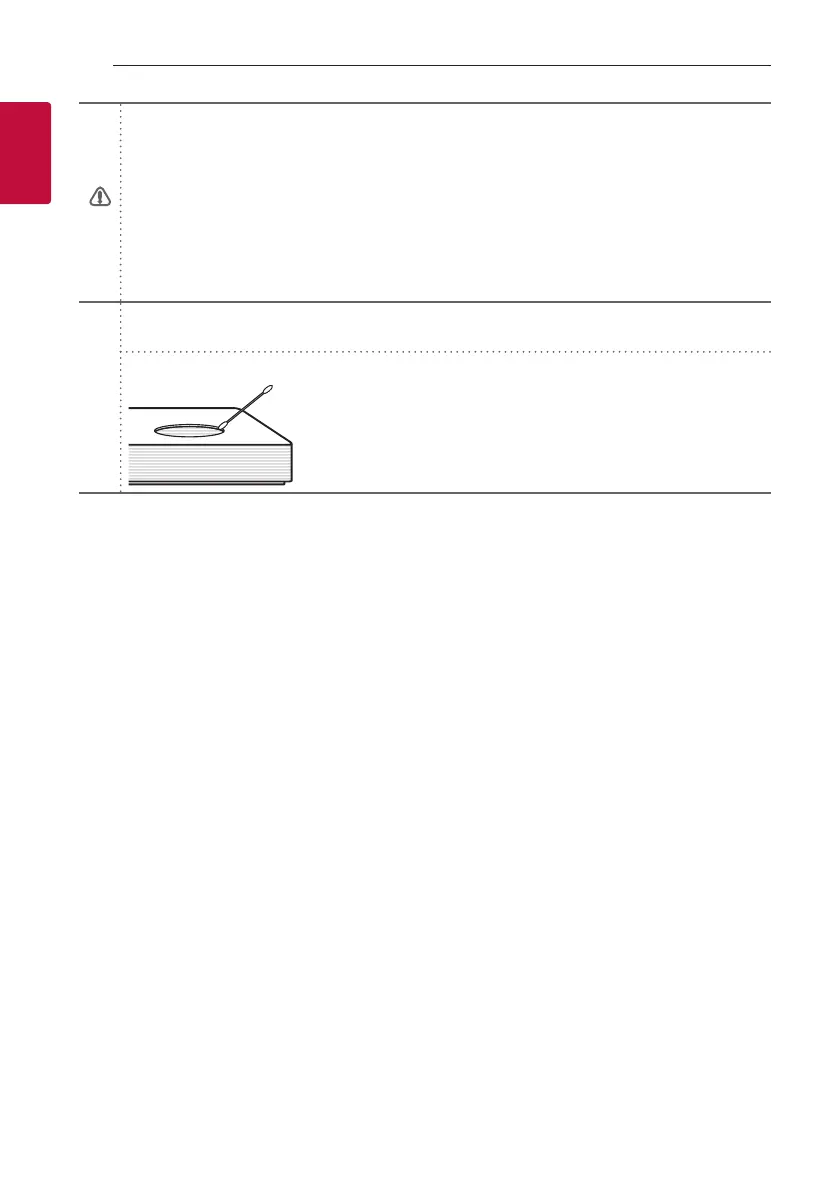Getting Started8
Getting Started
1
.
Precautions in using the touch buttons
y
Use the touch buttons with clean and dry hands.
- In a humid environment, wipe out any moisture on the touch buttons before using.
y
Do not press the touch buttons hard to make it work.
- If you apply too much strength, it can damage the sensor of the touch buttons.
y
Touch the button that you want to work in order to operate the function correctly.
y
Be careful not to have any conductive material such as metallic object on the touch buttons. It can
cause malfunctions.
,
This unit will turn itself off to save electric consumption when the main unit is not connected to an
external device and is not used for 15 minutes.
Remove foreign materials between the grill and the case by using a cotton swab.
