Remote control
Replacement of Battery
SOUND EFFECT: Selects a sound effect mode.
- TV remote: Long press SOUND EFFECT and
press it again to use TV remote control.
: Standby and Stops feedback of Google
Assistant.
: Adjusts sound level of each speaker.
- Surround sound: Long press
and press it
again.
8: Turns on or off the Night time mode.
FOLDER W/S: Searches a folder.
J:Displaystheinformationofale,aninput
source, a connected Bluetooth device name or an
application name.
AUTO POWER: Automatically turns on by an input
source.
REPEAT:Listenstoyourlesrepeatedlyorrandomly.
Additional Information
Specication
Power
requirements
Refer to the main label.
Power
consumption
Refer to the main label.
Networked standby : 6.5 W
(If all network ports are
activated.)
Dimensions
(W x H x D)
Approx.
1443.0 mm x 63.0 mm x
146.0 mm (with foot)
Bus Power
Supply (USB)
5 V 0 500 mA
Amplier
(Total RMS
Output
power)
770 W RMS
Designandspecicationsaresubjecttochange
without notice.
Rear Surround sound
Wireless Rear Speakers Kit included for real
surround sound. (SPN11-SL / SPN11-SR)
To enjoy content containing Dolby Atmos® and
DTS:X®, the connected device and content must
support Dolby Atmos® and DTS:X®.
How to disconnect the wireless network
connection or the wireless device
Turn off the unit by pressing the power button for
more than 3 seconds.
SN11RG.DESPLLK_SIMPLE_ENG_MFL71766136.indd 6 2020-08-25 8:10:25
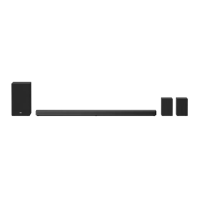
