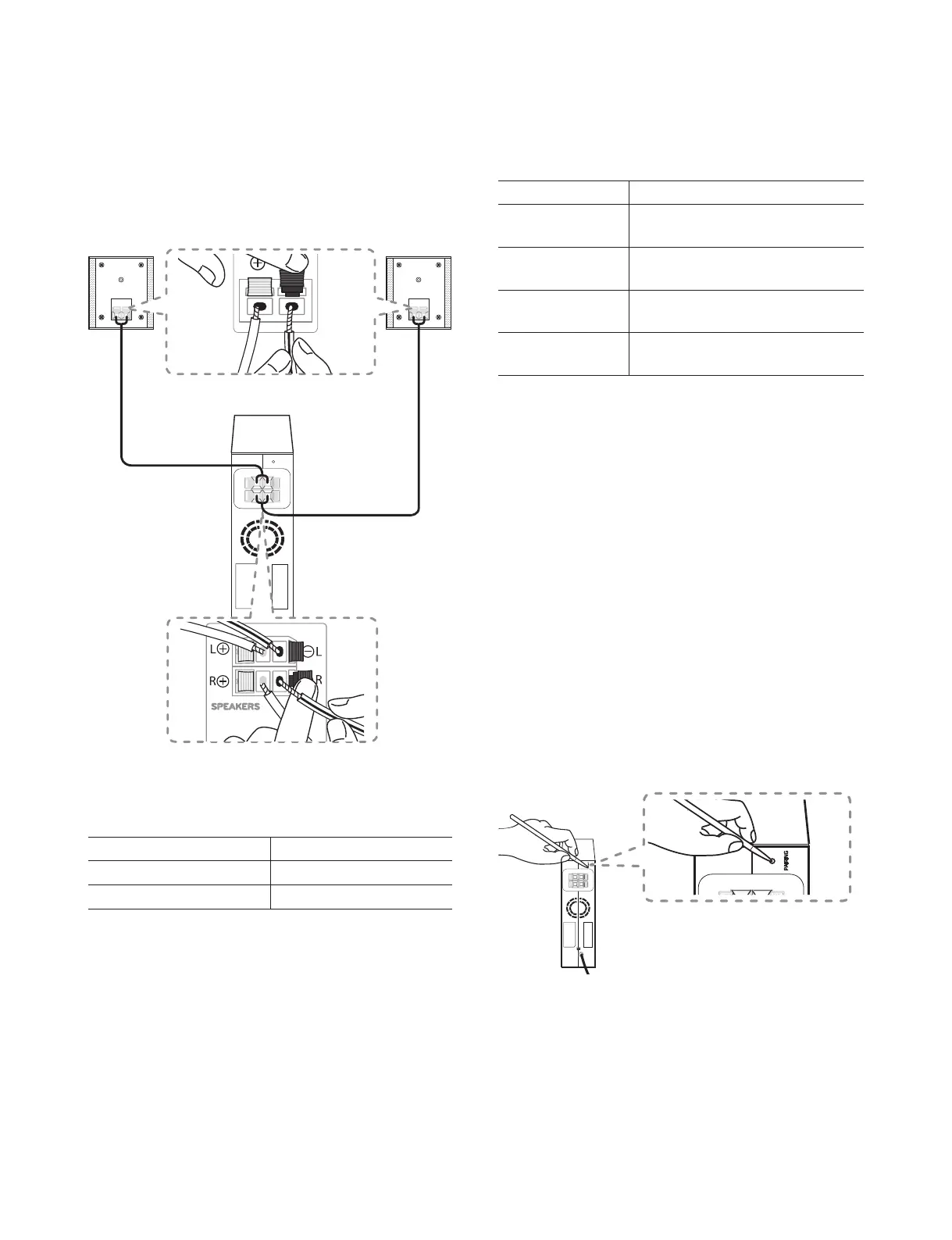1-6
Copyright © 2021 LG Electronics Inc. All rights reserved.
Only for training and service purposes.
Connecting the rear speakers
1. Connect the black stripe wire to the terminal
marked - (minus) and the other end to the terminal
marked + (plus).
2. Connect the wireless receiver and the rear
speakers (right, left) with the speaker cables.
Color Position
Grey Rear right
Blue Rear left
Note
:
You need to purchase the wireless rear speakers kit
(SPK8-S) to enjoy surround sound.
Caution
:
• Use the speaker supplied with this unit only. Using
any other speaker may cause malfunction.
• Be sure to match the speaker cable to the
appropriate terminal on the components: + to + and
– to –. If the cables are reversed, the sound will be
distorted and will lack bass.
LED indicator of wireless receiver
LED Color Status
Yellow - green
(Blink)
The connection is trying.
Yellow - green
The wireless receiver is receiving
the signal from the sound bar.
Red
The wreless receiver is in
standby mode.
Off
(No display)
The power cord of wireless
receiver is disconnected
Setting up the wireless receiver for the
fi rst time
1. Connect the power cord to the wireless receiver
to the outlet.
2. Turn on the main unit : The sound bar and
wireless receiver will be automatically connected.
- Yellow - green LED on the wireless receiver
turns on.
Manually pairing wireless receiver
When your connection is not completed, you can
see the red LED on the wireless receiver and rear
speakers are not made sound. To solve the problem,
follow the below steps.
1. Press PAIRING button on the rear of the wireless
receiver.
- The yellow - green LED on the wireless receiver
blinks quickly.
2. Turn on the main unit
- Paring is completed. The yellow - green LED on
the wireless receiver turns on.
REAR SPEAKERS CONNECTION
