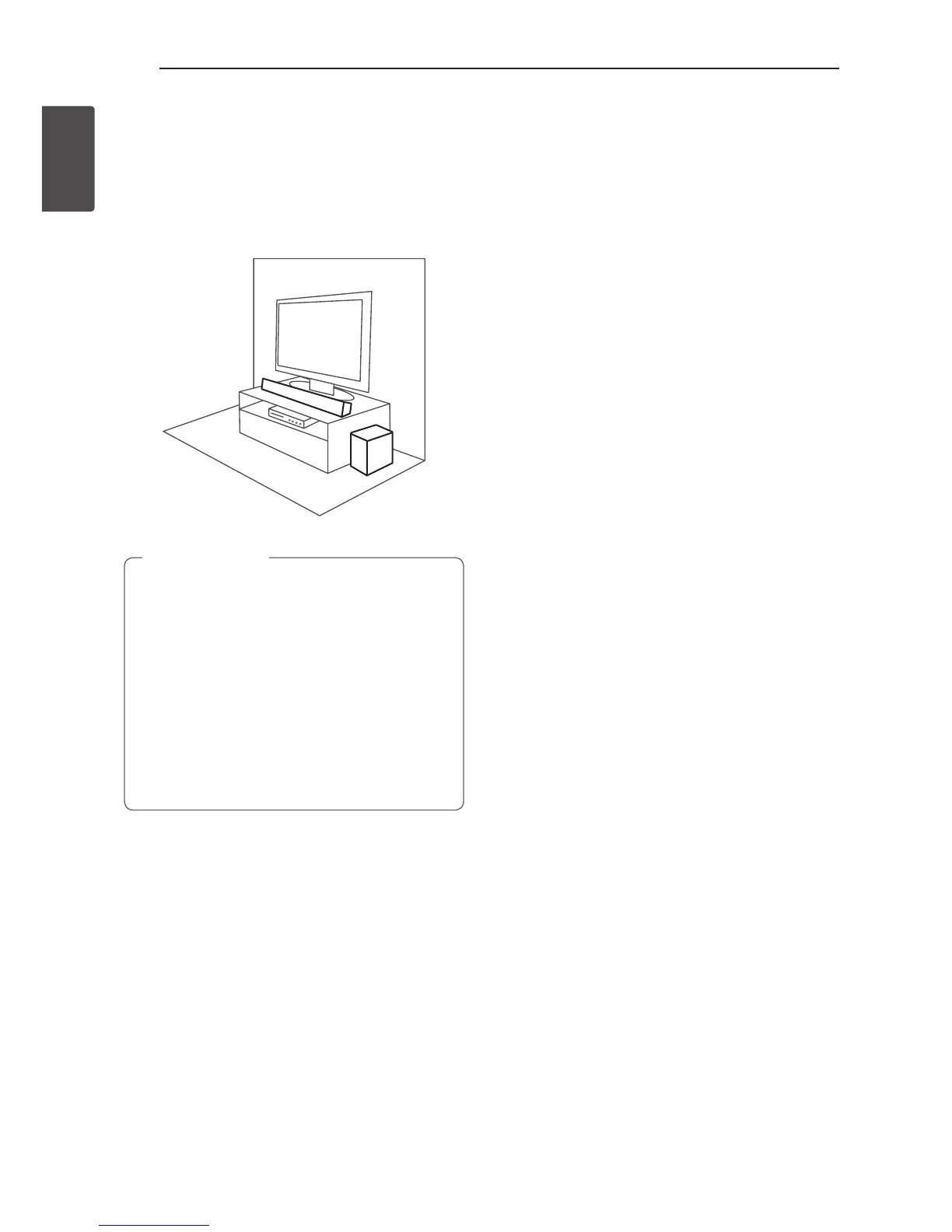Installing the sound bar
You can hear the sound by connecting the unit to the
other device : TV, Blu-ray disc player, DVD player, etc.
Place the unit in front of the TV and connect it to the
device you want. (Refer to pages 13 - 14.)
y For best performance of wireless connection
such as Bluetooth, do not install the unit on
Metallic furniture because the wireless
connection communicates through a module
positioned on the bottom of the unit.
y Be careful not to make scratches on the
surface of the Unit/Subwoofer when
installing or moving them.
y Use caution when handling the Subwoofer.
The speaker on the rear is exposed. Avoid
making contact with the exposed speaker.
>
Caution
