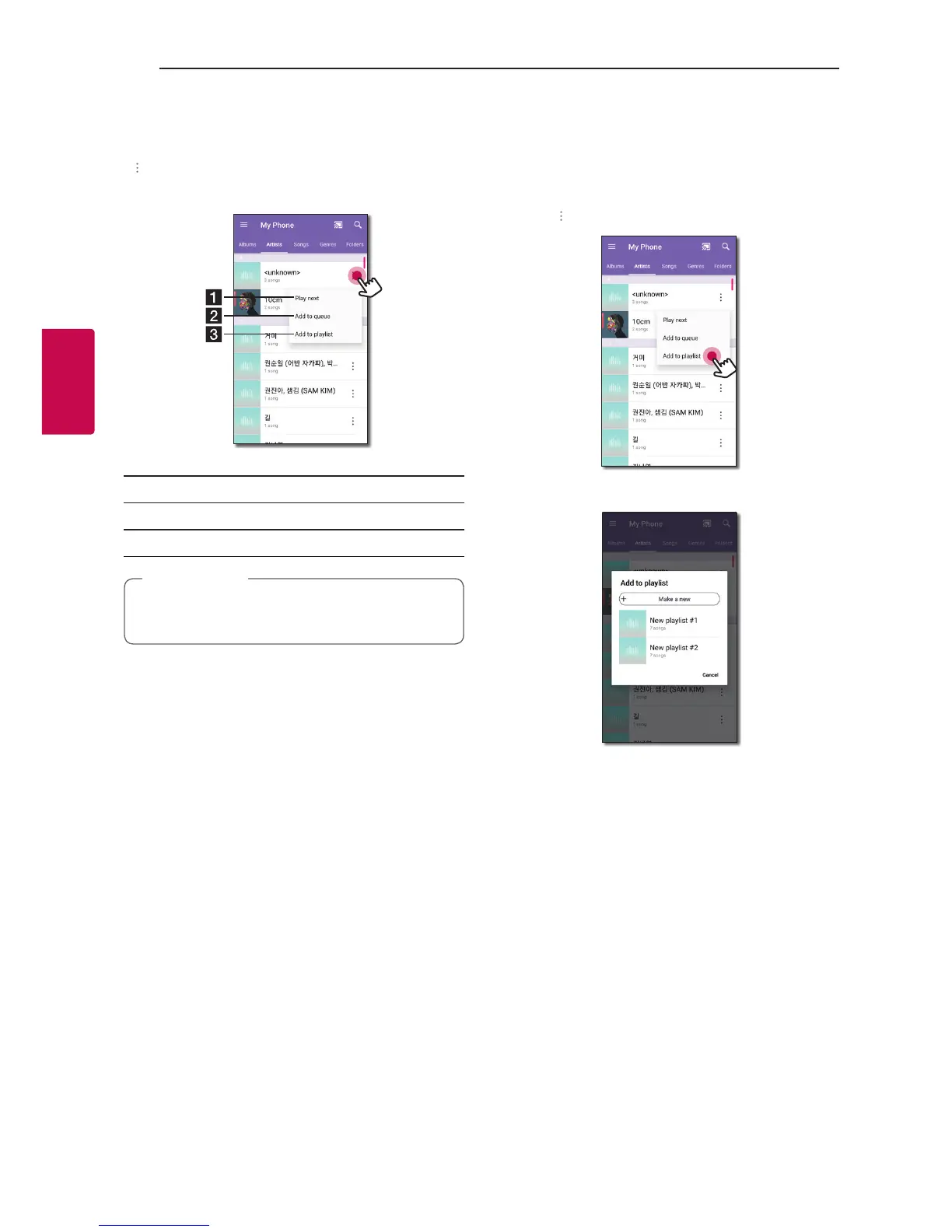Managing a song
On the song list of [My Phone] or [Music Server], tap
[
] of the desired song.
The pull down menu appears.
a
[Play next] – Selects music to play next.
b
[Add to queue] – Adds to queue list.
c
[Add to playlist] – Adds to a desired playlist.
Depending on your wireless environment, playing
a song with the speaker may not work smoothly.
,
Note
Using Playlist
You can enjoy music to suit your taste by making
Playlist.
1. On the song list of [My Phone] or [Music Server],
tap [
] of the desired song and [Add to playlist].
2. [Add to playlist] window appears.
- Select a playlist to add the song.
- If you want to make another playlist, select
[Make a new].
