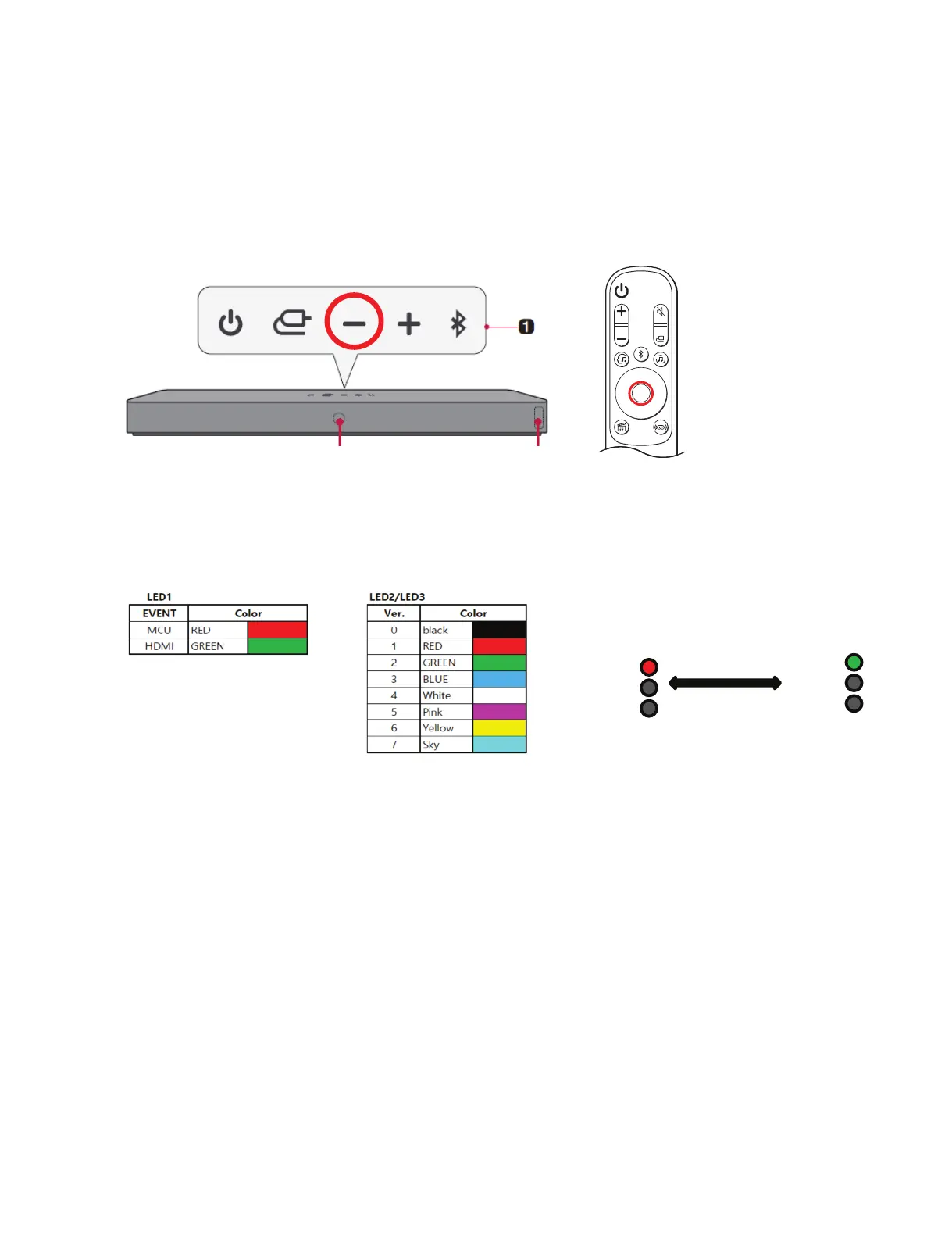1-8
Copyright © 2022 LG Electronics Inc. All rights reserved.
Only for training and service purposes.
Using USB
Step 8. Check the current versions to verify whether the update was successfully completed or not.
< How to check the version >
- Press “Version Check” hidden key.
• Version Check Hidden Key : Press “Vol-” + RCU “Select” for 3sec.
- SP2 shows the version of all modules in the order shown below.
The color of LED1 distinguishes between MCU and HDMI versions.
Version is indicated by x.x, 1 digit is indicated by LED2, and 1 decimal place is indicated by LED3.
Check out the color table below.
Compare the version VFD shows and you updated.
Select
.'&
.'&
.'&
.'&
.'&
.'&
<HDMI><MCU>
Remocon
Left / Right KEY
