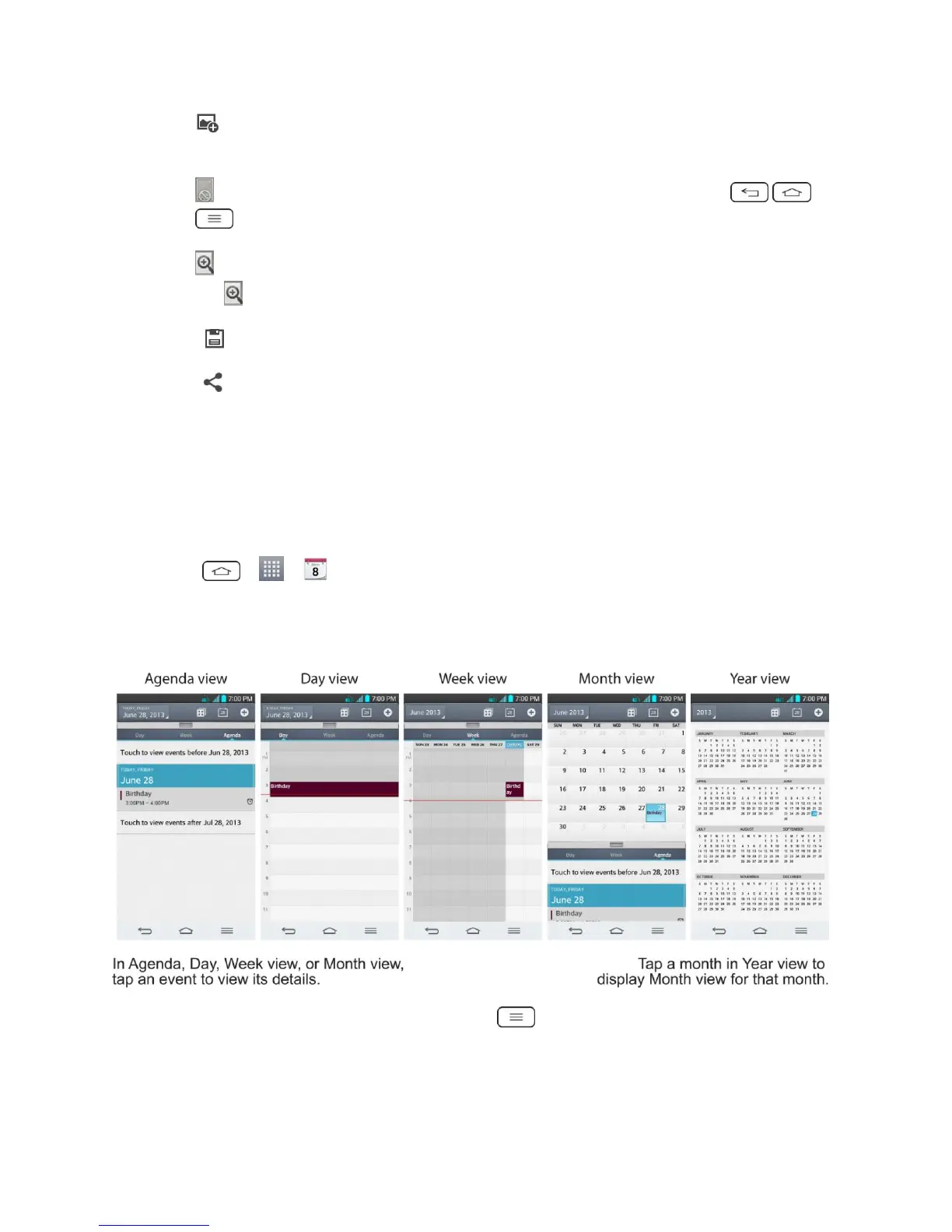Tools and Calendar 133
Insert: Tap to attach multimedia files from Sticker, Image, Take photo, Video,
Record video, Audio, Record voice, Location, Date and time, or Schedule.
Lock/Unlock the Front Keys: Tap to lock or unlock the front keys ( , ,
).
Zoom note: Tap to open the zoom box for a detailed note. To close the zoom box,
tap again.
4. Tap to save the note.
5. Tap to send the note via Gmail, Email, or other apps. Then, complete as necessary.
Calendar
With the Calendar application you can view the events you have scheduled in the coming days,
weeks, or months.
Open the Calendar
► Tap > > Calendar. If you have created or subscribed to more than one
calendar through Google Calendar
TM
on the web, events from each calendar are
displayed in a different color. (For information about which calendars are displayed on
your phone, see Display and Synchronize Calendars.)
Note: To go to any day in any Calendar view, tap > Go to date.
Change Calendar View
You can change the calendar view.
