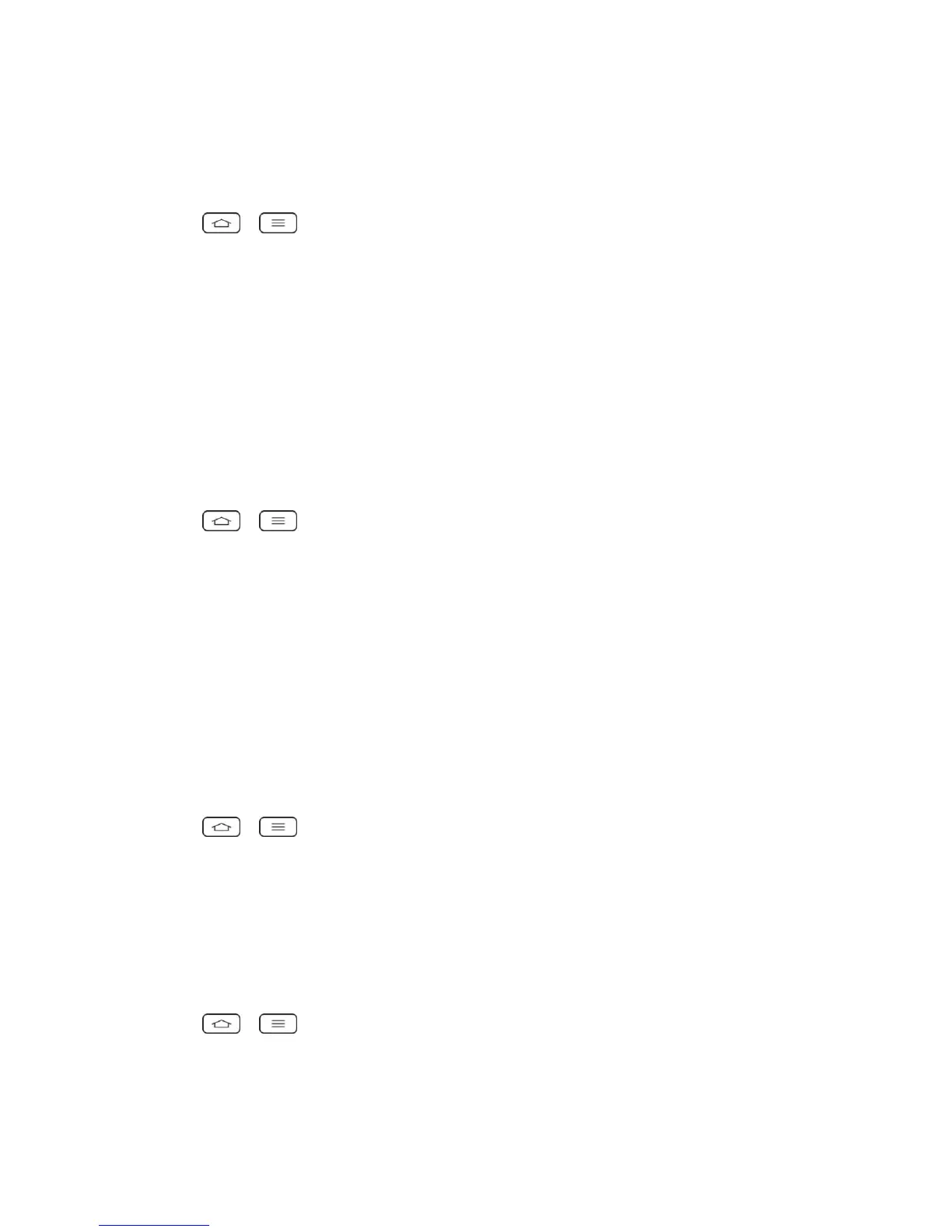Settings 179
Move Home Screen Items
If you checkmark this, you can move to other home screens by tilting the phone while you touch
and hold an item.
1. Tap > > System settings.
2. From the DEVICE section, tap Gestures.
3. Tap the Move Home screen items checkbox to turn on this feature. (A blue checkmark
will appear.)
Help
Allows you to view help information for the available gestures.
Motion Sensor Calibration
Improves the accuracy of the tilt and speed of the sensor.
1. Tap > > System settings.
2. From the DEVICE section, tap Gestures.
3. Tap Motion sensor calibration.
4. Place the phone on a flat surface and tap Calibrate sensor.
One-handed Operation
You can configure various one-handed operation's options.
Dial Keypad
To adjust the position of the dial keypad left or right.
1. Tap > > System settings.
2. From the DEVICE section, tap One-handed operation.
3. Tap the Dial keypad checkbox to set this feature on. (A blue checkmark will appear.)
LG Keyboard
To adjust the position of the LG keypad left or right.
1. Tap > > System settings.
2. From the DEVICE section, tap One-handed operation.
3. Tap the LG keyboard checkbox to set this feature on. (A blue checkmark will appear.)