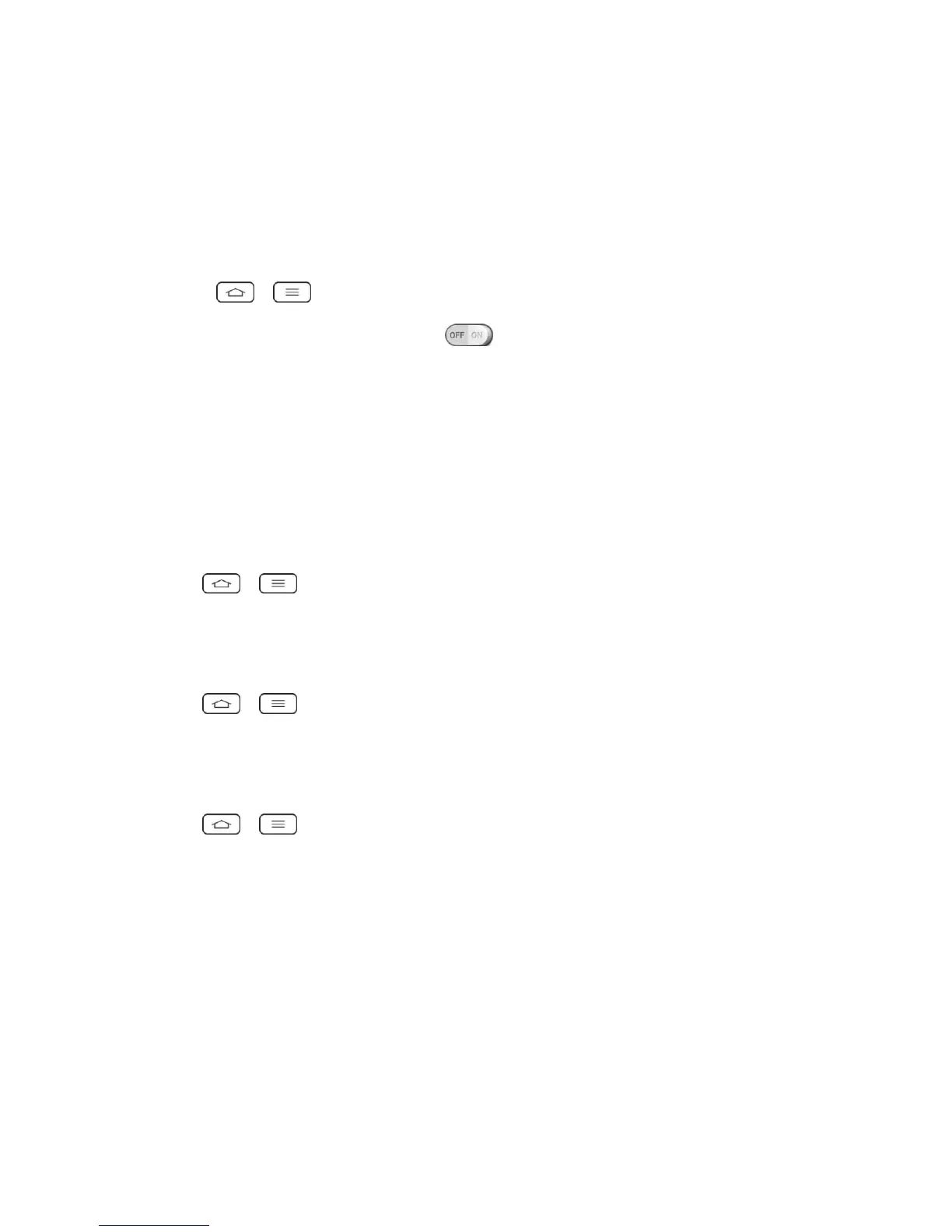Settings 164
5. Tap Save.
Bluetooth Tethering
This feature allows you to connect other devices to your phone via Bluetooth and share its
internet connection.
Turn on Bluetooth tethering
1. Press > > System settings > More....
2. Tap the Bluetooth tethering switch to activate.
Help
Allows you to view help tips for USB tethering, Wi-Fi hotspot, and Bluetooth tethering.
Mobile Networks Settings
You can choose whether to turn on or off the LTE radio band. You can also set whether to
enable or disable data access on your phone.
Enable/Disable Data Access
1. Tap > > System settings > More... > Mobile networks.
2. Tap the Data enabled checkbox to enable/disable the feature.
4G Settings
1. Tap > > System settings > More... > Mobile networks.
2. Tap the 4G settings to check Network provider and IP address.
Network Mode
1. Tap > > System settings > More... > Mobile networks > Network mode.
2. Choose from the following options:
Tap Global to turn on the Global radio band.
Tap LTE/CDMA to turn on the LTE/CDMA radio band.
Tap CDMA to turn on the CDMA radio band.
Tap GSM/UMTS to turn on the GSM/UMTS radio band.
