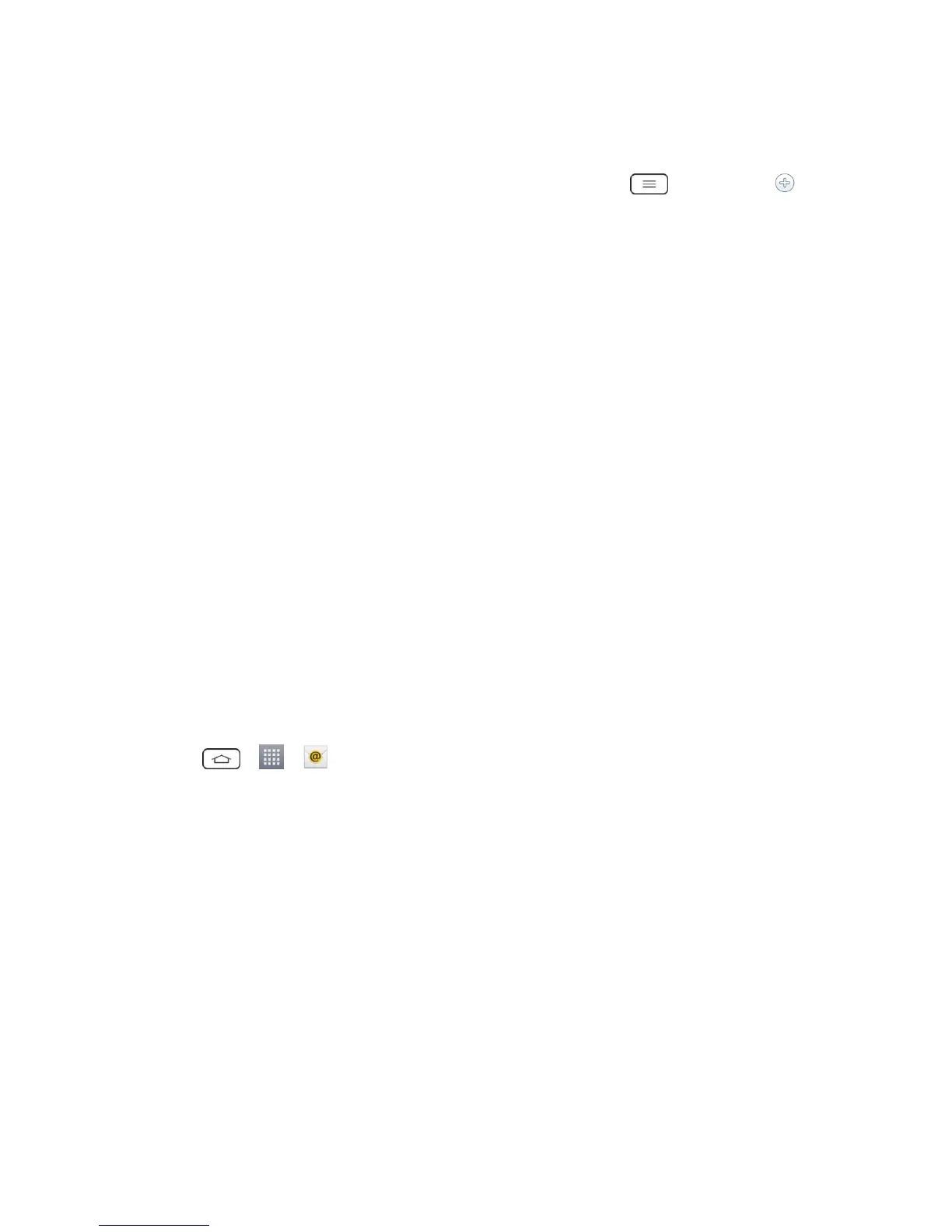Accounts and Messaging 78
If this is your first time to add an email account, tap Other on the Select email
provider screen.
If you have already added an email account in Email, tap > Settings > Add
account. If the Select email provider screen is displayed, tap Other.
3. Enter the Email address and Password for your email account and then tap Next.
Tap Manual setup to configure your connection settings manually (POP3 , IMAP, or
Exchange). Follow the on-screen prompts and enter the information specific to your
carrier.
Important: If the account type you want to set up is not in the phone database, you will be
asked to enter more details. You should get all pertinent information for the email
account, such as incoming and outgoing server settings, before you proceed.
4. Enter the account name and your name and tap Done.
Corporate Email (Outlook)
The Email application also provides access to your Outlook Exchange server via your phone. If
your company uses Microsoft Exchange Server 2003, 2007 and 2010 as the corporate email
system, you can use this email application to wirelessly synchronize your email, Contacts and
directly with your company‟s Exchange server.
Important: This Outlook application does not utilize Microsoft® ActiveSync to synchronize
the phone to your remote Exchange Server. This synchronization is done
wirelessly over the air (OTA) and not via a direct connection.
Set Up a Corporate Email
1. Tap > > Email.
2. Tap Microsoft Exchange (from the add new email account screen).
3. Enter your Email address and Password information, then tap Next. Consult your
Network Administrator for further details.
Email address: Your Outlook work email address.
Password: Typically your network access password (case-sensitive).
4. Enter a Server address, Domain and tap Next.
Server: Your exchange server remote email address. Typically starts with
mail.XXX.com. Obtain this information from your company network administrator.
Domain: Enter your network domain\login username.