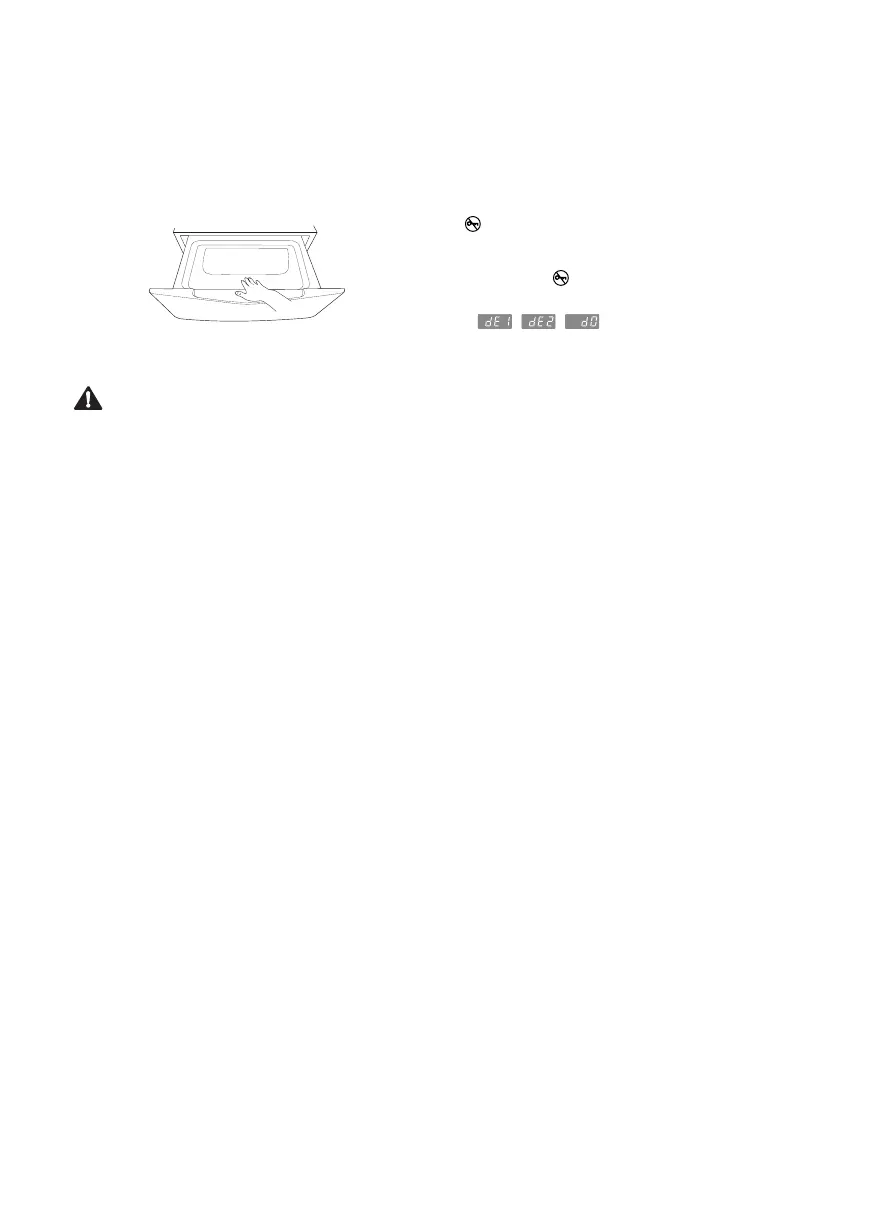22
EN
Closing the Door and Drawer
1
Push the washing machine door until it
clicks.
2
Push the drawer completely closed.
CAUTION
• Do not let your hands get stuck between the
door and the washing machine, as this can
cause injury.
• Forcing the drawer or the door to open can
cause part damages and safety problems.
• Closing the drawer before having closed the
door completely may scratch the door glass.
• Ensure the drawer is pulled out completely to
prevent the door from contacting the front load
washing machine.
NOTE
• Door lock may fail if there is too much laundry
in the machine or if the door is not completely
closed.
• If the product is operating or the drawer lock
, indicator is displayed, the door cannot
open. To open the door, press the Start/
Pause button to stop the product, and when
drawer lock , indicator disappears, open the
door. Do not force the drawer and door open.
• If
, , or a warning sign appears
on the display, close the drawer and the door
completely. After doing so, press the Start/
Pause button.
• If the drawer cannot be opened completely,
pull the drawer forward with a little force using
both hands.
• If power failure occurs during product
operation, the door cannot be opened. Provide
the power again or contact the LG service
centre.
• If the door cannot open due to high
temperature, carry out rinsing with cold water
using the Rinse+Spin programme or wait a
while before opening the door.