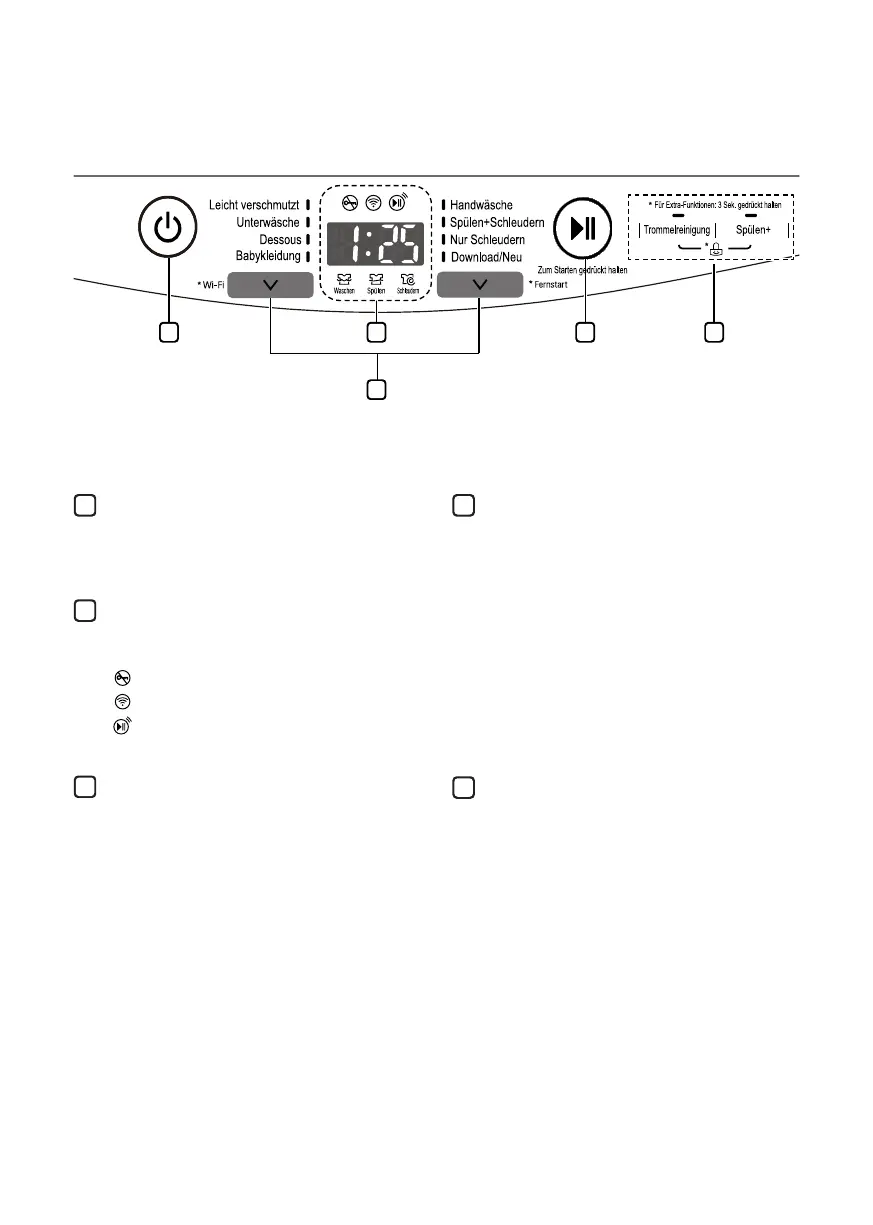25
EN
Control Panel
1
2
4
5
Power Button
• Press the Power button to turn the
washing machine on.
Display
• The display shows the cycle status and
estimated time remaining.
•
: Drawer lock indicator
•
: Wi-Fi connect indicator
•
: Remote start indicator
Programme Button
• Programmes are available according to
laundry type.
• In order to use the Download Cycle
function, refer to SMART FUNCTIONS.
1
2
3
Start/Pause Button
• This Start/Pause button is used to start
the wash cycle or pause the wash cycle.
• If a temporary stop of the wash cycle is
needed, press the Start/Pause button.
NOTE
• If you do not press the Start/Pause button
within 15 minutes of selecting a
programme, the washing machine
automatically turns off and all cycle
settings are lost.
Options
• Use these buttons to select the desired
options for the selected programme.
• The setting lights above the buttons
illuminate to show the current selection.
4
5