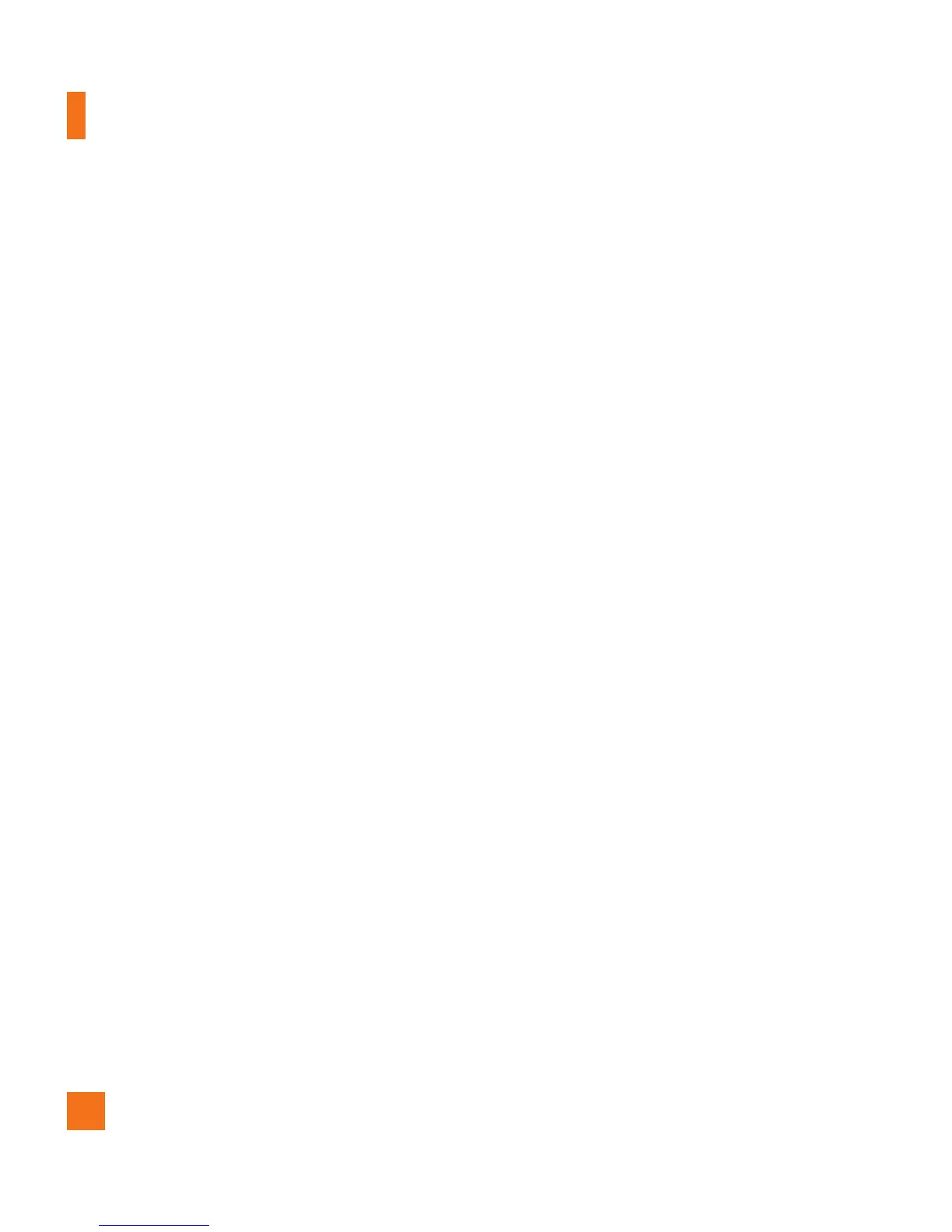Changing your calendar view
From the Home screen, touch the 1
Applications Launcher Key
and touch
Calendar
.
Press the 2
Menu Key
and touch
Day,
Week, Agenda,
or
Month
.
ThinkFree Office
With ThinkFree Office, you can create, view
and edit document files in an email or on a
microSD card inserted in your device. The
ThinkFree Office application supports the
following file formats: txt, doc, docx, xls, xlsx,
ppt, pptx, pdf.
Create a New Document
From the Home screen, touch the1
Applications Launcher Key
>
ThinkFree Office
.
Touch 2
Accept
>
Activate now
>
Close
.
(This is necessary only when you launch this
application for the first time.)
Touch the 3
My Docs
tab for folders and
documents on your microSD card.
Press the 4
Menu Key
, then touch
New
to
start a new document.
Touch the type of document and enter a 5
name for the document, then touch
OK
.
Enter contents in the document using the 6
tools at the bottom of the screen.
When you're done working on the document, 7
press the
Menu Key
, touch
File
>
Save
(or
Save as
and enter a new document name),
then press the
Back Key
to exit.
n
NOTE
To save without exiting, simply touch
Save
at
the bottom of the screen and continue working
on the document.
View and edit a document on your
device
From the Home screen, touch the 1
Applications Launcher Key
>
ThinkFree Office
.
Touch the 2
My Docs
tab for folders and
documents on your microSD card.
Touch the document you want to view or edit. 3
If it's not in the root directory, touch the folder
where it's stored, then touch the document
name to open it.
n
NOTE
You can also open an attachment in an email
by touching the attachment in the message.
The document opens for you to view. If you 4
want to edit it, press the
Menu Key
,
then
touch
Edit
.
Utilities