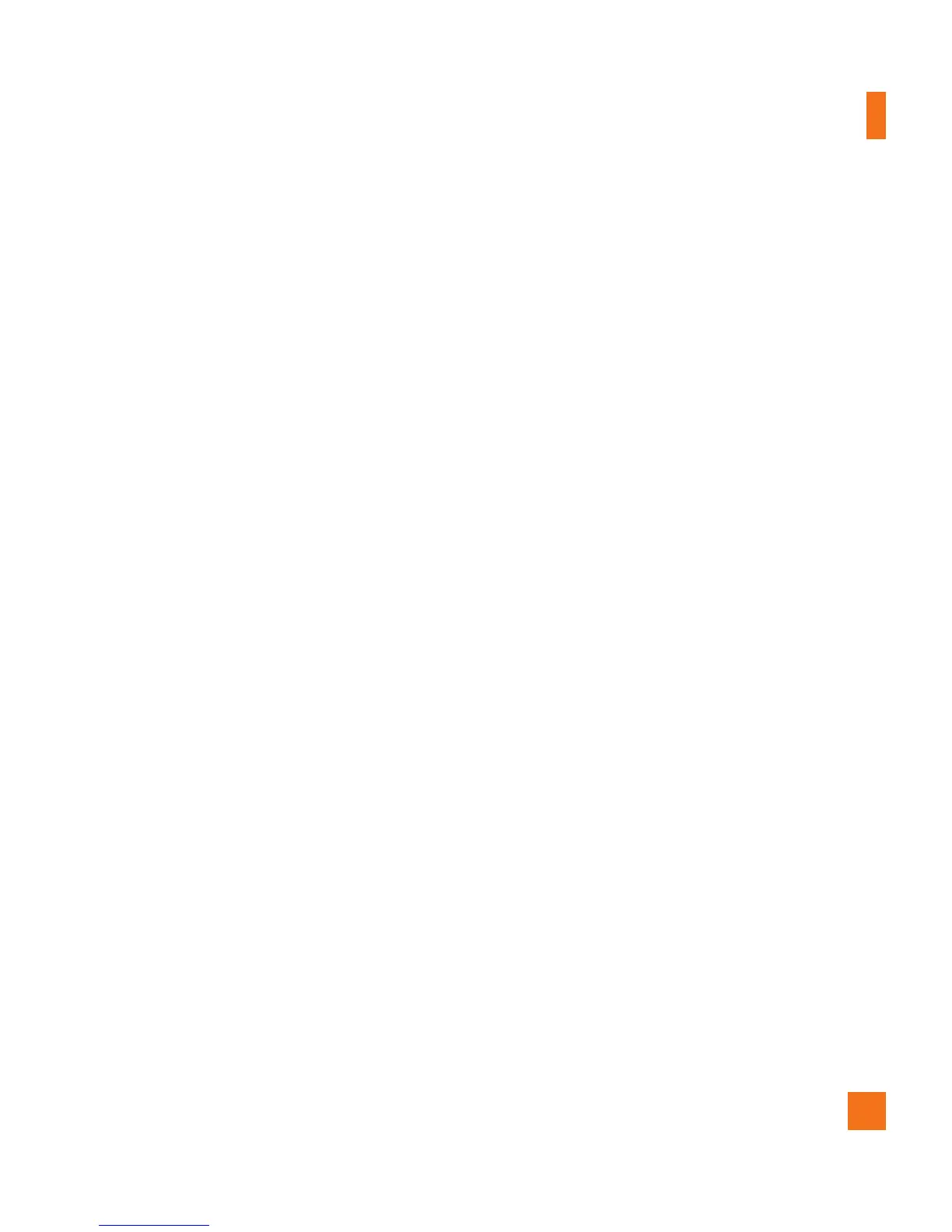61
n
TIP
To return to the previous web page, press the
Back key.
Accessing bookmarks
Press the 1 Menu Key and touch
Bookmarks.
To access the bookmark, simply touch the 2
bookmark.
Adding bookmarks
Press the 1
Menu Key
and touch
Bookmarks
.
• From
Thumbnail view
, touch
Add
,
enter a name and URL, and touch
OK
.
• From
List view
, touch
Add bookmark
,
enter a name and URL, and touch
OK
.
Changing the Browser settings
Press the Menu Key and touch More >
Settings.
The web