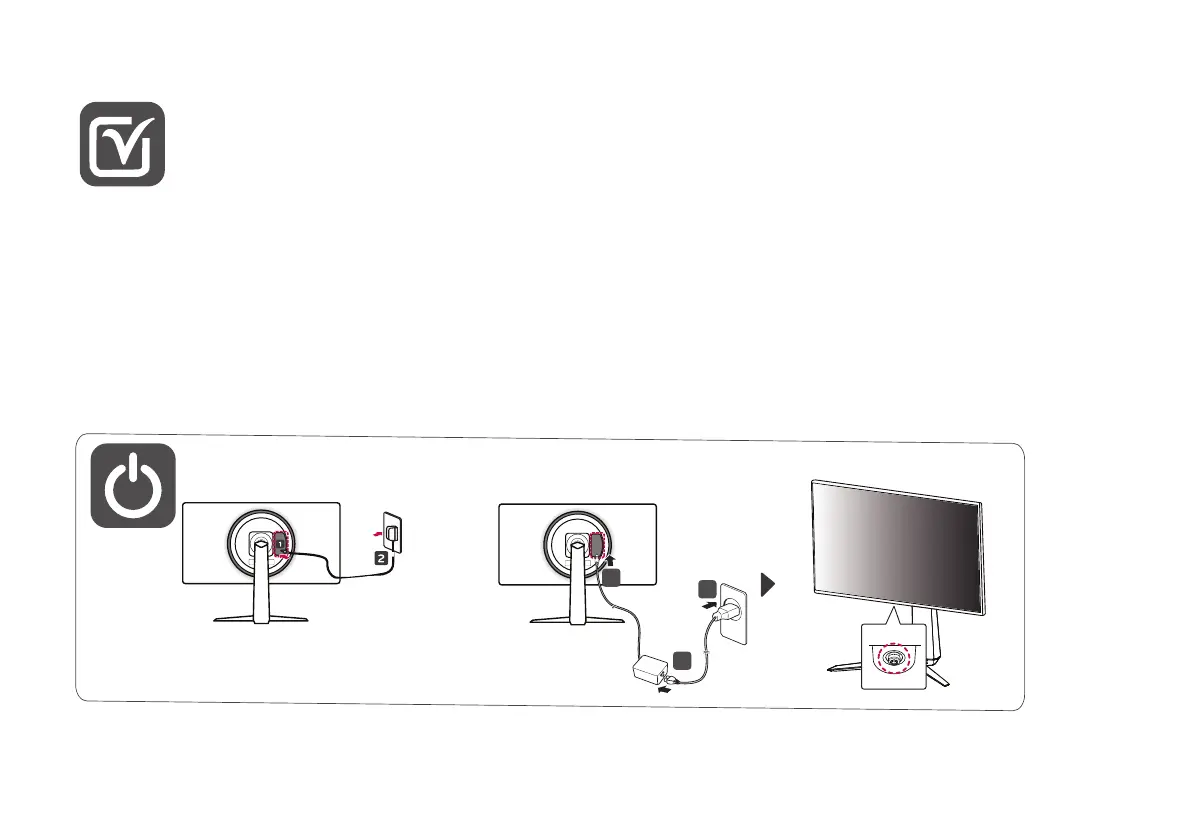English
Français
Español
• Using a DVI to HDMI / DP (DisplayPort) to HDMI cable may cause compatibility issues.
• Make sure to use the supplied cable. Otherwise, this may cause the device to malfunction.
• L'utilisation d'un câble DVI à HDMI/DP (DisplayPort) à HDMI peut présenter des problèmes de compatibilité.
• Assurez-vous d’utiliser le câble fourni avec le produit. Le non-respect de cette consigne peut entraîner un dysfonctionnement du périphérique.
• El uso de un cable de DVI a HDMI / DP (DisplayPort) a HDMI puede causar problemas de compatibilidad.
• Asegúrese de utilizar el cable suministrado con el producto. De lo contrario, puede provocar que el dispositivo no funcione correctamente.
or
ou
o
2
1
3
