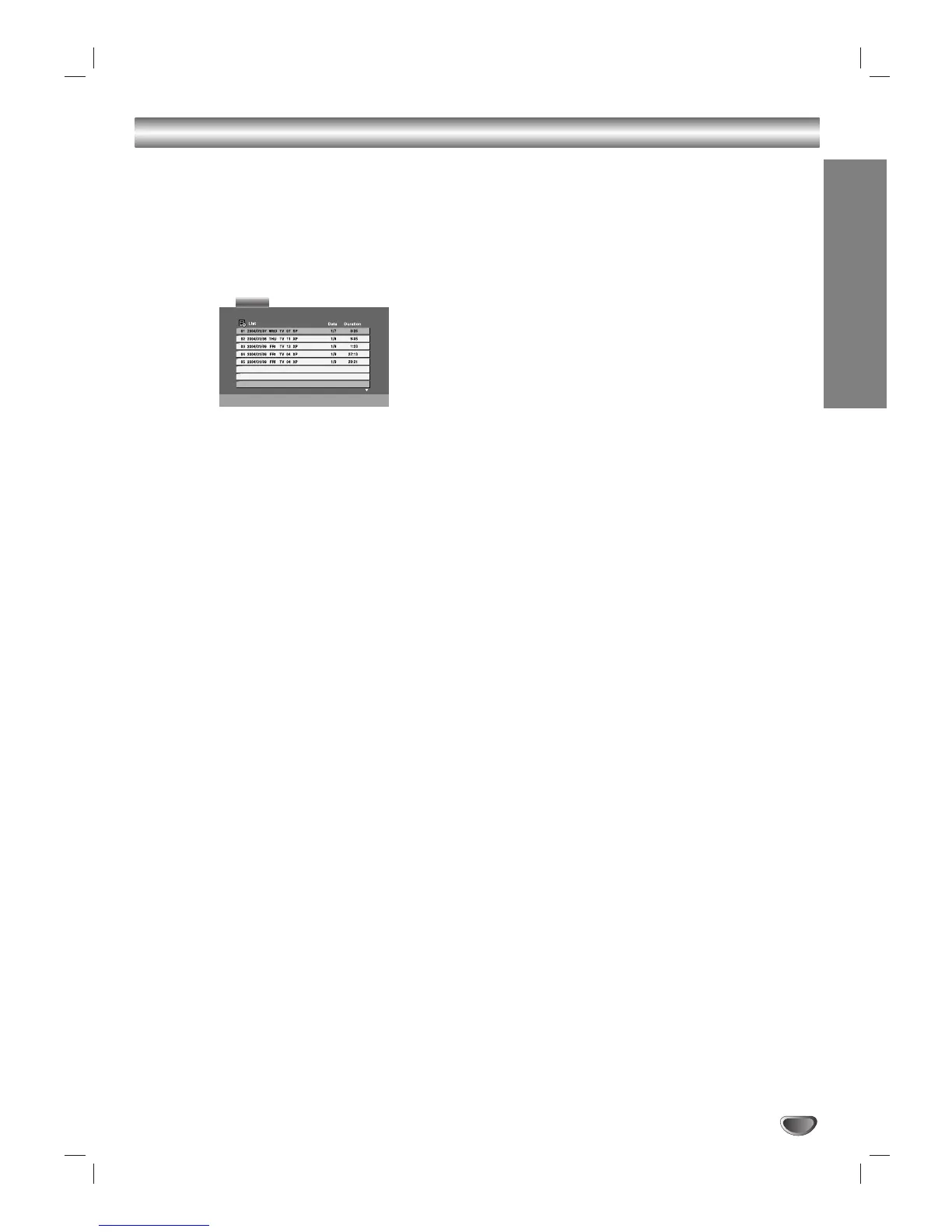Operation
33
Playing a DVD VR format Disc
This unit will play DVD-R/RW discs recorded using the
DVD-Video format that have been finalized using a
DVD-recorder.
• This unit will play DVD-RW discs recorded using the
Video Recording (VR) format.
1. Insert a disc and close the tray. The DVD-VR menu
appears on the TV screen.
2. Press v / V to select a track then press PLAY or
ENTER and playback starts.
3. Press DISC MENU to move to the list menu.
Note:
• Unfinalized DVD-R/RW discs cannot be played in this
player.
• Some DVD-VR disc are made with CPRM data by
DVD RECORDER. Player does not support these
kinds of discs
.
What is ‘CPRM’?
CPRM is a copy protection system (with scramble
system) only allowing the recording of ‘copy once’
broadcast programs. CPRM stands for Content
Protection for Recordable Media. This player is CPRM
compatible, which means that you can record copy-
once broadcast programs, but you cannot then make
a copy of those recordings. CPRM recordings can
only be made on DVD-RW discs formatted in VR
mode, and CPRM recordings can only be played on
players that are specifically compatible with CPRM.
