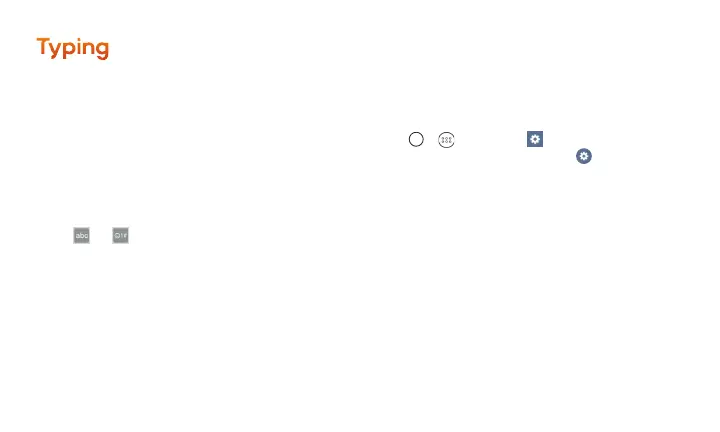10
Your QWERTY Keyboards
Your Volt 2 offers two onscreen keyboards:
LG Keyboard (default) and Google Keyboard.
Select a field that requires text or numbers to
display a keyboard.
Note: To switch between keyboards, drag
the Status Bar down, tap Change keyboard.
LG Keyboard Tips
+
Tap or to change entry type.
+
Suggested words will appear above the
keyboard as you type. Tap a word to enter it and
move on to the next word.
Keyboard Settings
You can customize your onscreen keyboard
settings to suit your needs:
+
Tap > > Settings > Language & input
and then tap the Settings icon
next to an
input method.
Google Voice Typing
Use your voice to enter text instead of typing.
1. From any screen where you can enter text,
tap the input field to reveal the keyboard.
2. Drag the Status Bar down and tap
Change keyboard.
3. Tap Google voice typing and speak clearly.
Typing
