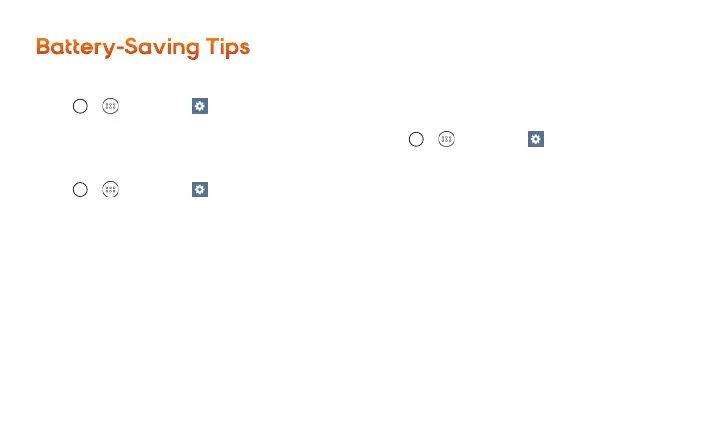24
Manage the Display Brightness
+
Tap > > Settings > Display >
Brightness. Use the slider to set the
brightness level.
Set the Screen Timeout
+
Tap > > Settings > Display >
Screen timeout.
Manage Your Phone’s Wireless Functions
Disable the Wi-Fi, Bluetooth, and location functions
of the phone when you’re not using them.
+
Tap > > Settings and disable any
of these functions that are not in use under
WIRELESS NETWORKS or Location.
For more useful tips about battery care
and safety, see the User Guide at
devicehelp.boostmobile.com.
Battery-Saving Tips
