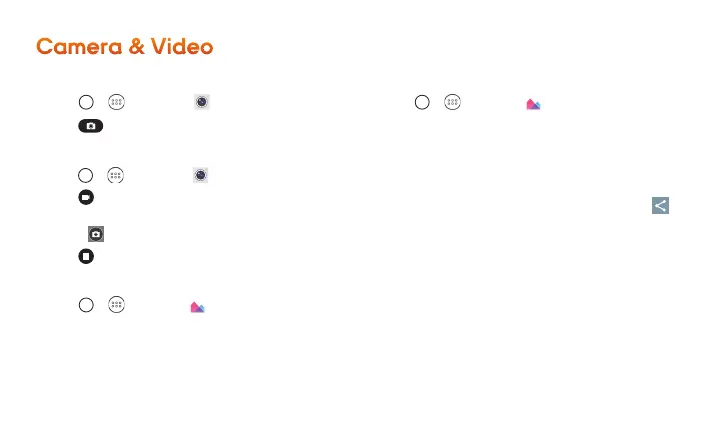20
Take a Picture
1. Tap >
> Camera
.
2. Tap to take the picture.
Record a Video
1. Tap
>
> Camera
.
2. Tap to begin recording.
+
To take a picture while recording video,
tap
.
3. Tap
to stop recording.
View Pictures and Videos
1. Tap >
>
Gallery
.
2. Select a folder to display pictures or videos.
+
Tap a picture or video to display it full size.
+
Tap the screen to view the playback controls.
Share Pictures and Videos
1. Tap >
>
Gallery
.
2. Tap an album to display the thumbnails.
3. Touch and hold a thumbnail and then
tap
Share
.
–or–
Tap the thumbnail to open it and then tap
.
4. Select a share method such as Bluetooth,
Drive, Email, Gmail, Google+, Hangouts,
Messaging, Photos, and QuickMemo+.
5. Follow the onscreen instructions to send your
picture or video clip.
Camera & Video
