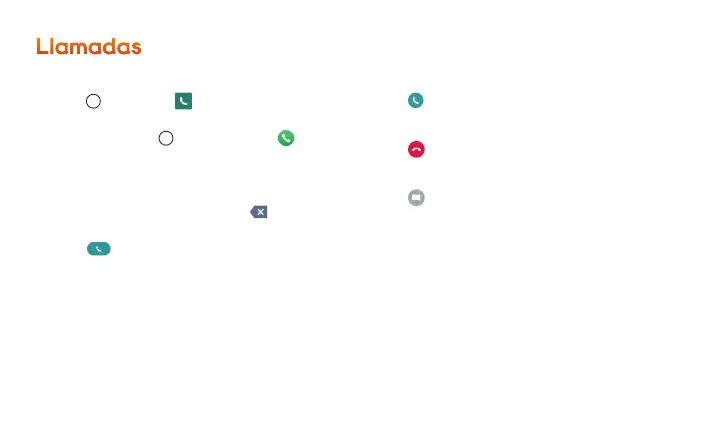11
visita devicehelp.boostmobile.com para obtener guías, tutoriales y más
Llamadas
Realiza una llamada
1. Toca > Teléfono .
+
Si has instalado la aplicación de Smart
Contacts, toca
> Smart Phone .
2. Toca la pestaña Marcar para visualizar el
teclado del teléfono.
3. Toca los dígitos del número que quieres llamar
en el teclado del teléfono. Toca
para borrar
uno o más de los dígitos.
4. Toca
para realizar la llamada.
Nota: Mientras estés en una llamada y
sostengas el teléfono cerca de tu rostro
para hablar, la pantalla táctil se desactiva
automáticamente para evitar que presiones
la pantalla por accidente. Cuando retires el
teléfono de tu rostro, la pantalla táctil vuelve
a activarse automáticamente.
Contesta una llamada entrante
+
Tira en cualquier dirección.
Rechaza una llamada entrante
+
Tira en cualquier dirección.
Rechaza y envia un mensaje al llamante
+
Tira en cualquier dirección y luego
selecciona un mensaje para enviar.
