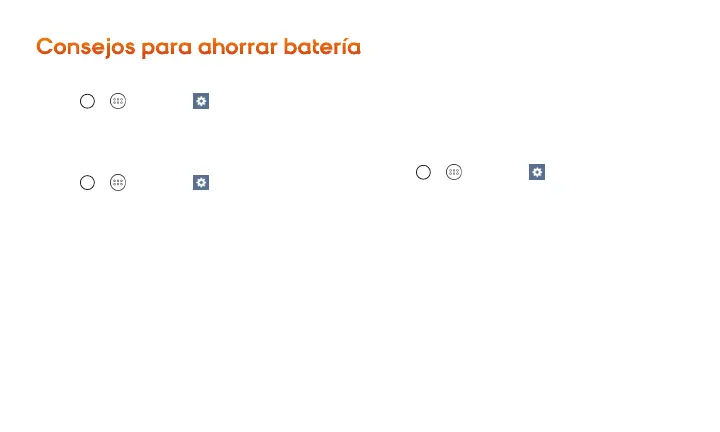24
Consejos para ahorrar batería
Maneja la luminosidad de la pantalla
+
Toca > > Ajustes > Pantalla > Brillo.
Utilice el control deslizante para ajustar el nivel
de brillo.
Establecer el tiempo espera pantalla.
+
Toca > > Ajustes > Pantalla >
Límite de tiempo de pantalla.
Maneja las funciones móviles de
tu teléfono
Inhabilita Wi-Fi, Bluetooth y la funciones de
localización del teléfono cuando no las
estés usando.
+
Toca > > Ajustes e inhabilita
cualquiera de estas funciones que no
están en uso en REDES INALÁMBRICAS
o Ubicación.
Para más consejos útiles sobre el cuidado y
seguridad de baterías, consulta la Guía del
Usuario en devicehelp.boostmobile.com.
