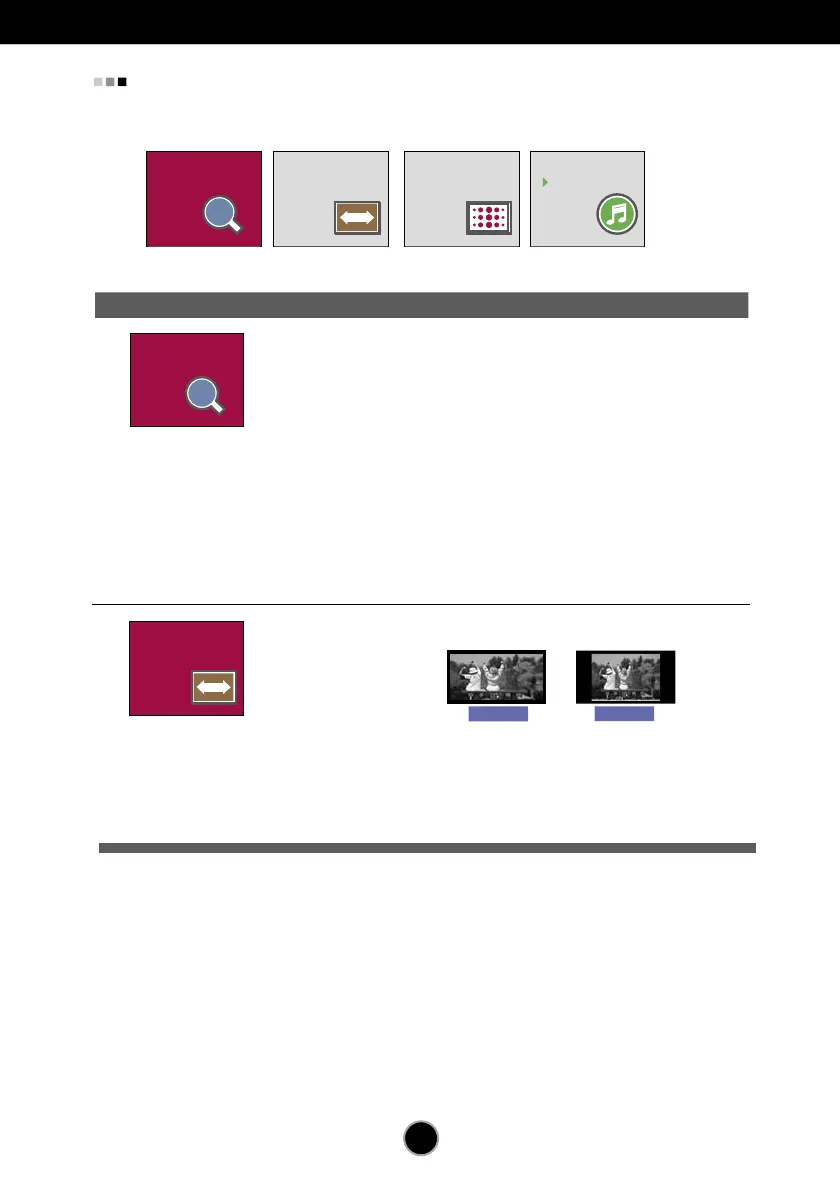A15
On Screen Display (OSD) Selection and Adjustment
Main menu Sub menu Description
EZ ZOOMING
4:3 IN
WIDE
PHOTO
EFFECT
JINGLE
ON
A
++
The OSD screen will appear when you touch the FUN button
on the left bottom of the monitor.
*This function is operated only if the
forteManager is installed to PC.
EZ ZOOMING
4:3 IN WIDE
EZ ZOOMING
4:3 IN
WIDE
++
To select the image size of the screen.
WIDE
4:3
4:3
*4:3
:
Depending on the input video signal
ratio,it is automatically changed to an
optimized screen ratio.
At the current display, select ‘EZ ZOOMING',
then the display resolution is transferred to
the one step low resolution.Select 'EZ
ZOOMING' one more, the display is back to
the original display.
*Only one touch of ez-zoom, you can fine
the best resolution you want and it is possible
to magnify the size of characters and pictures
for the old not having good eye sight,
housewives not dealing with computer well
and children
.
