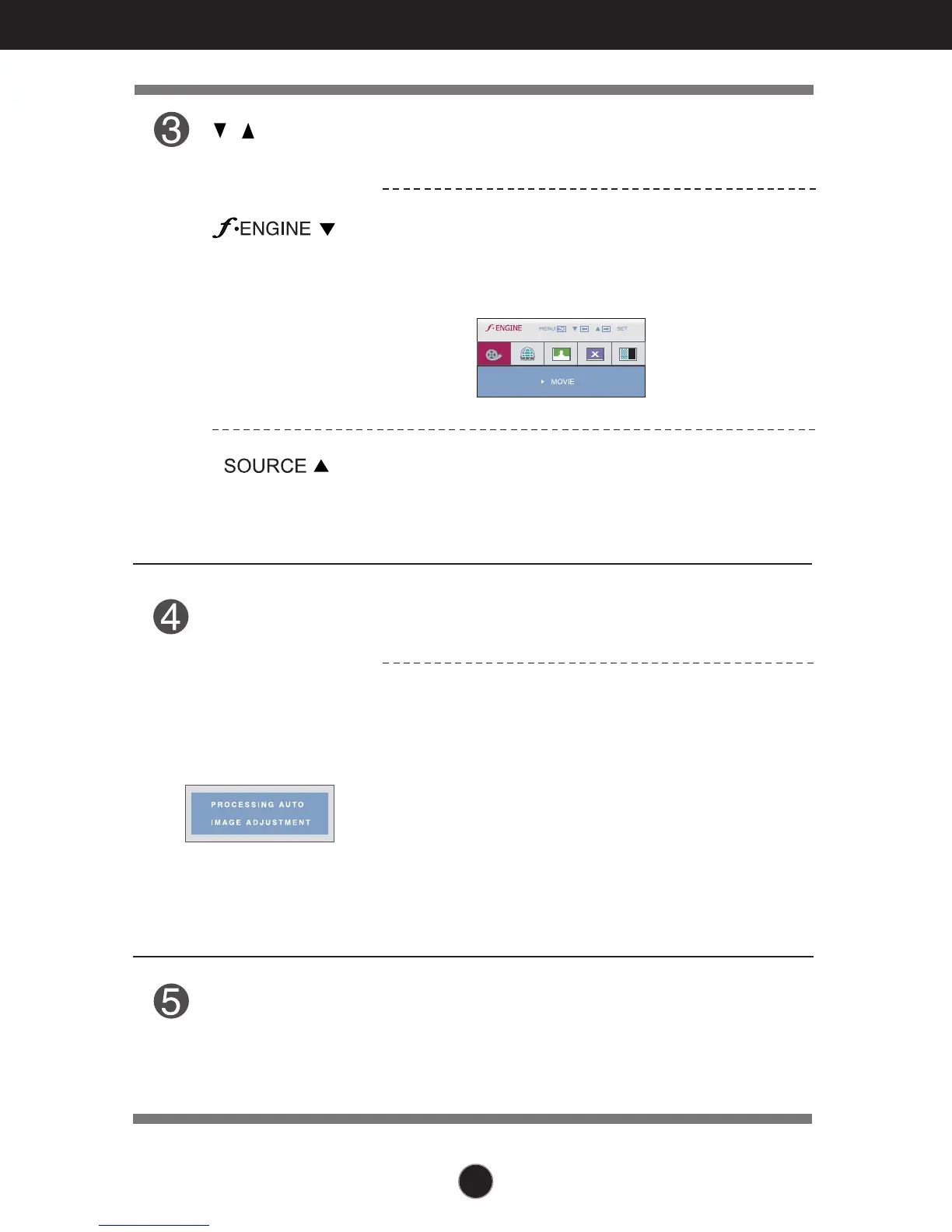9
Control Panel Functions
Use this button to enter a selection in the On Screen
Display.
AUTO/SET
Button
AUTO IMAGE ADJUSTMENT
When adjusting your display settings, always press
the AUTO/SET button before entering the On Screen
Display(OSD). (Only Analog Mode)
This will automatically adjust your display image to
the ideal settings for the current screen resolution
size (display mode).
The best display mode is
W2443S/W2443T : 1920 x 1080
Buttons
Use these buttons to select or adjust functions in the On
Screen Display.
Use this function to select optimal image conditions in
accordance with the surrounding environment
(Brightness, Image type).
For more information, refer to page 13.
Use this button to turn the display on or off.
The power indicator stays red if the display is running
properly (On Mode). If the display is in Sleep Mode
(Energy Saving), the power indicator is blinking red.
Power Button &
Power Indicator
When two input signals are connected, you can select the
input signal (D-SUB/DVI) you want. When only one signal
is connected, it is automatically detected. The default
setting is D-Sub. (Only W2443T )
(SOURCE Hot key)
