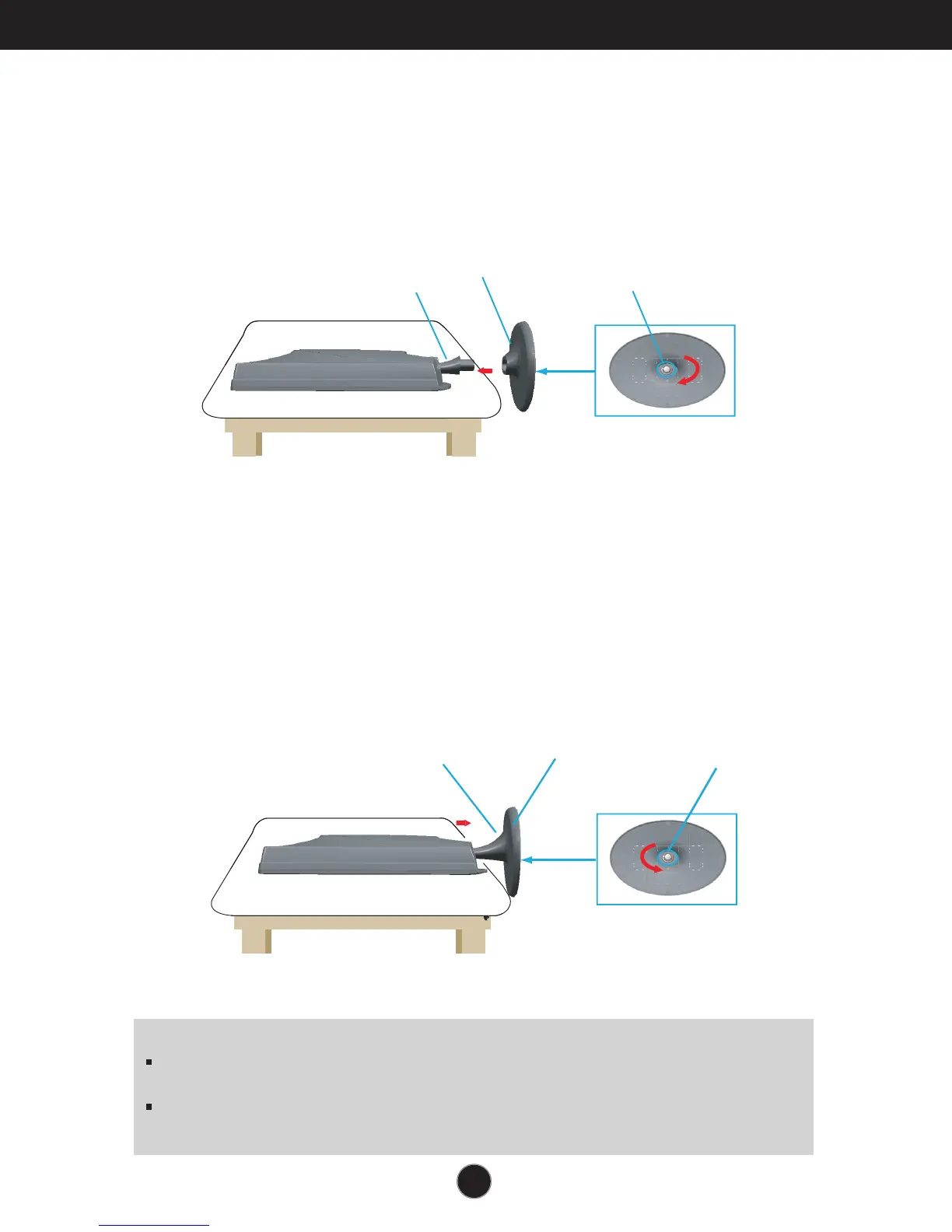4
Connecting the Display
Disassembling the stand
1. Place the monitor face down on the cushion or soft cloth.
2. Loosen the screw which is attached to the stand base, then take off the stand base
from stand body.
Important
This illustration depicts the general model of connection. Your monitor may differ from
the items shown in the picture.
Do not carry the product upside down holding only the stand base. The product may
fall and get damaged or injure your foot.
Connecting the stand
1. Place the monitor with its front facing downward on a soft cloth.
2. Assemble the stand base into stand body in the correct direction as shown in
the picture, then tighten the screw which is attached to the stand base.
Stand Base
Stand Body
3. Once assembled take the monitor up carefully and face the front side.
Screw
Stand Base
Stand Body
Screw
