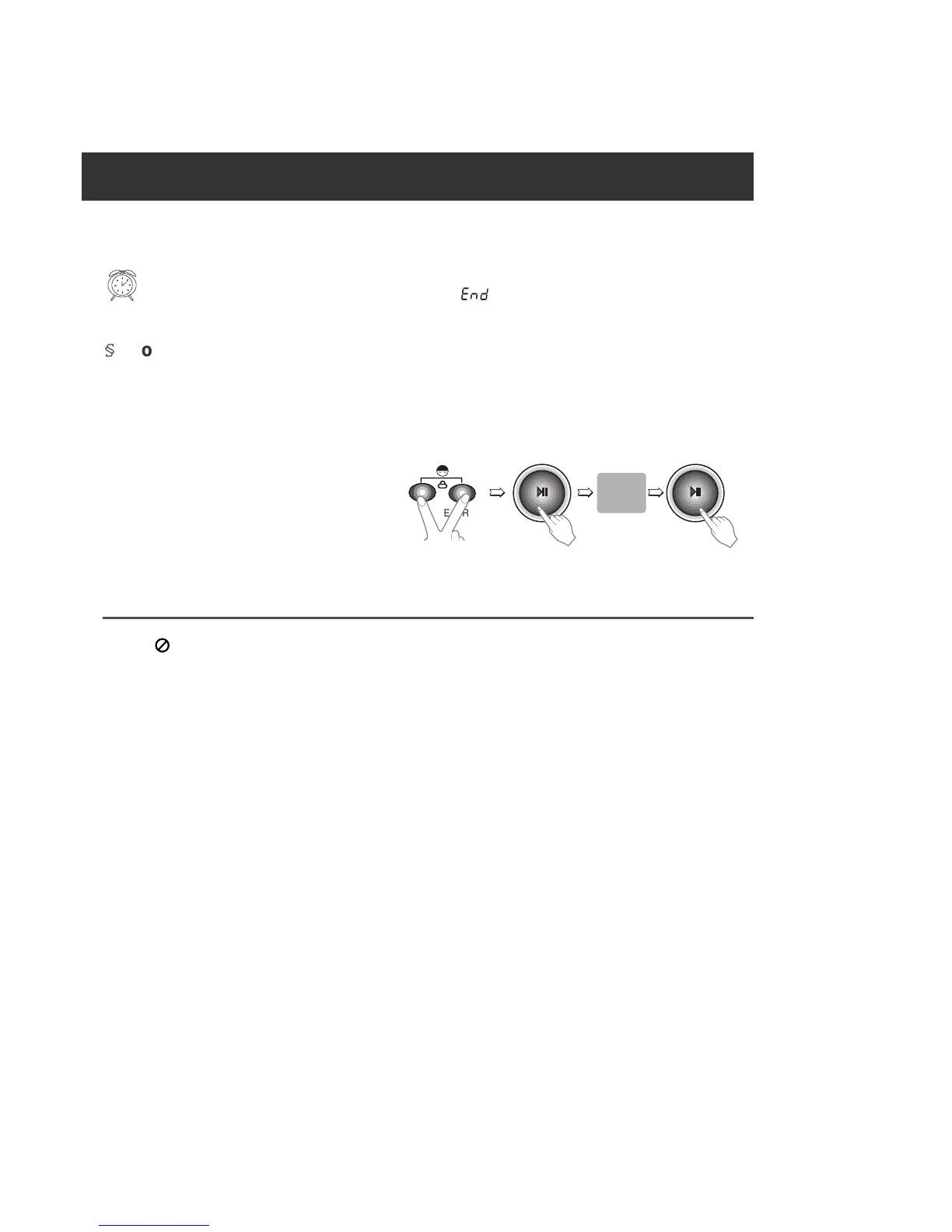11
3. Press the Start/Pause button to start the cycle.
ƒUThe optimum washing is carried out by detecting the amount of the laundry.
Completion of washing
ƒUIf the washing is completed, the display shows [ ] with a beep.
ƒUSwitch off the appliance and turn off the tap.
§§
ö
§§
ö
To change settings in Child - Lock mode.
ƒUChild-Lock (If you want to lock all the buttons to prevent a child from setting, you use this option.)
ƒ{The Child system can be programmed and cancelled only by pressing both [ Temp. ] and
[ Eco/Rapid ]buttons simultaneously. If you want to change the program when the Child-Lock is on,
1.Press both [ Temp ] and [ Eco/Rapid ] buttons simultaneously.
2.Press the [ Start / Pause ] buttons..
3.Change the program and press the
[Start / Pause ] button.
If you want to deactivate Child -Lock during wash cycle, press both [ Temp ]and [ Eco / Rapid ]
buttons simultaneously again.
ƒƒUU ‹‹^^
If the light turns on, the door can not be opened
