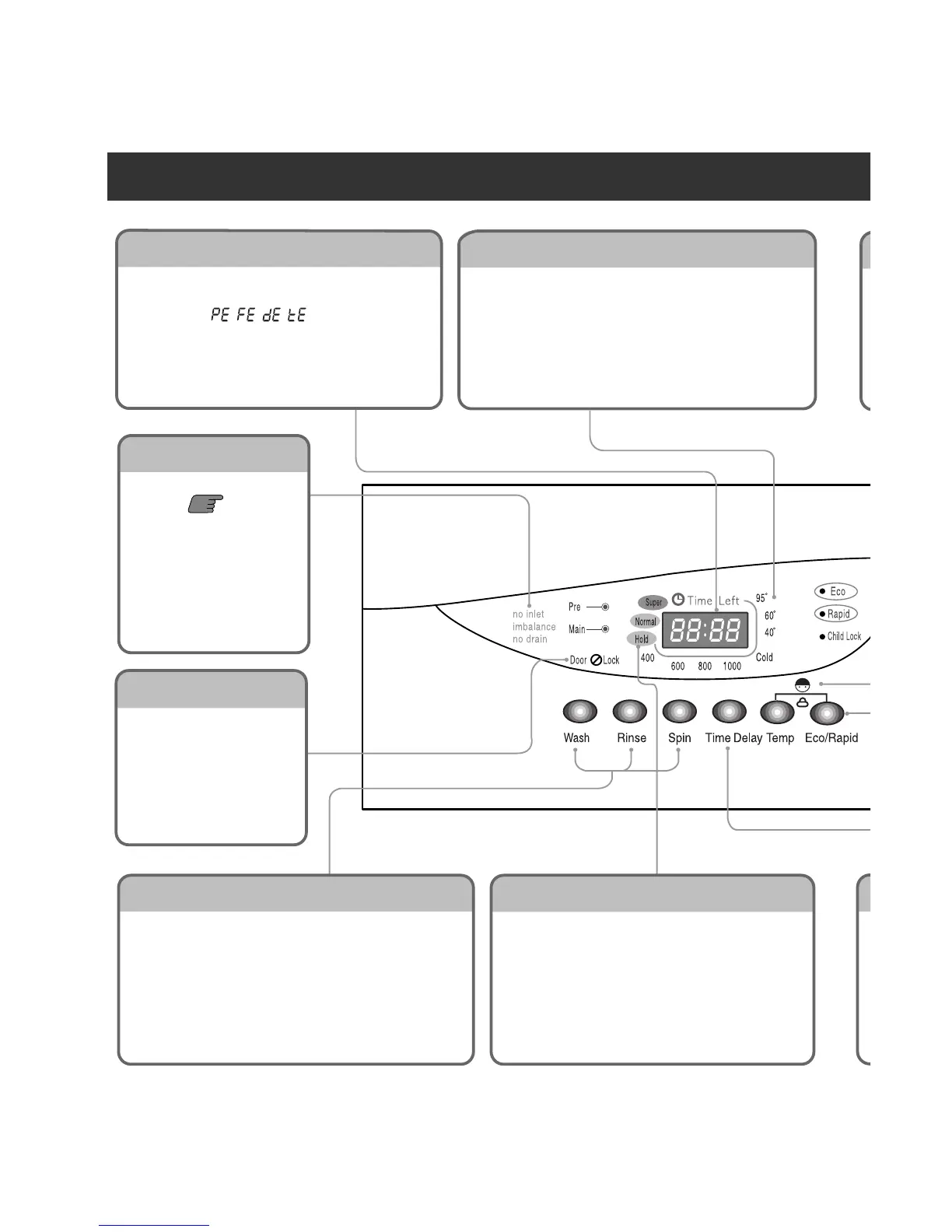Control panel
8
LED display
ƒUDisplay the remaining time (Hour : Minute ) to finish.
ƒUIn case of abnormal operation, error indications are
displayed.
( )
ƒUSee trouble shooting guide.
Water temperature selector
ƒUPress the button to select water temperature.
ƒUThe water temperature
[40¡£C ¤A60¡£C ¤Acold] can be selected in Coloreds,
Synthetic
ƒU95¡£C is selected for Whites only.
ƒUBy pressing the button during operating the washer,
the present temperature is displayed.
For manual wash, rinse and spin speed
ƒUUse these buttons to change wash/rinse/spin
ƒUWhen lamp is off, no selection has been made.
ƒUPrewash is available for Coloreds, Whites, Synthetic
Door lock lamp
ƒUIt shows whether the door
can be opened or not.
ƒUwhen the lamp is on, the
door canÕt be opened.
Error display.
ƒUThe display blinks if there is
an error.
ƒUno inlet : Trouble with water
supply.
ƒUimbalance : The laundry is
tilted to one side.
ƒUno drain : If the drain pump
filter is clogged.
Rinse hold
ƒUIf you desire to leave fabrics in the machine
without spinning after rinse to prevent them
getting wrinkled, you may select rinse Hold by
pressing the Rinse button.
ƒUTo drain and spin, press the Rinse button to
turn off the rinse Hold lamp.
